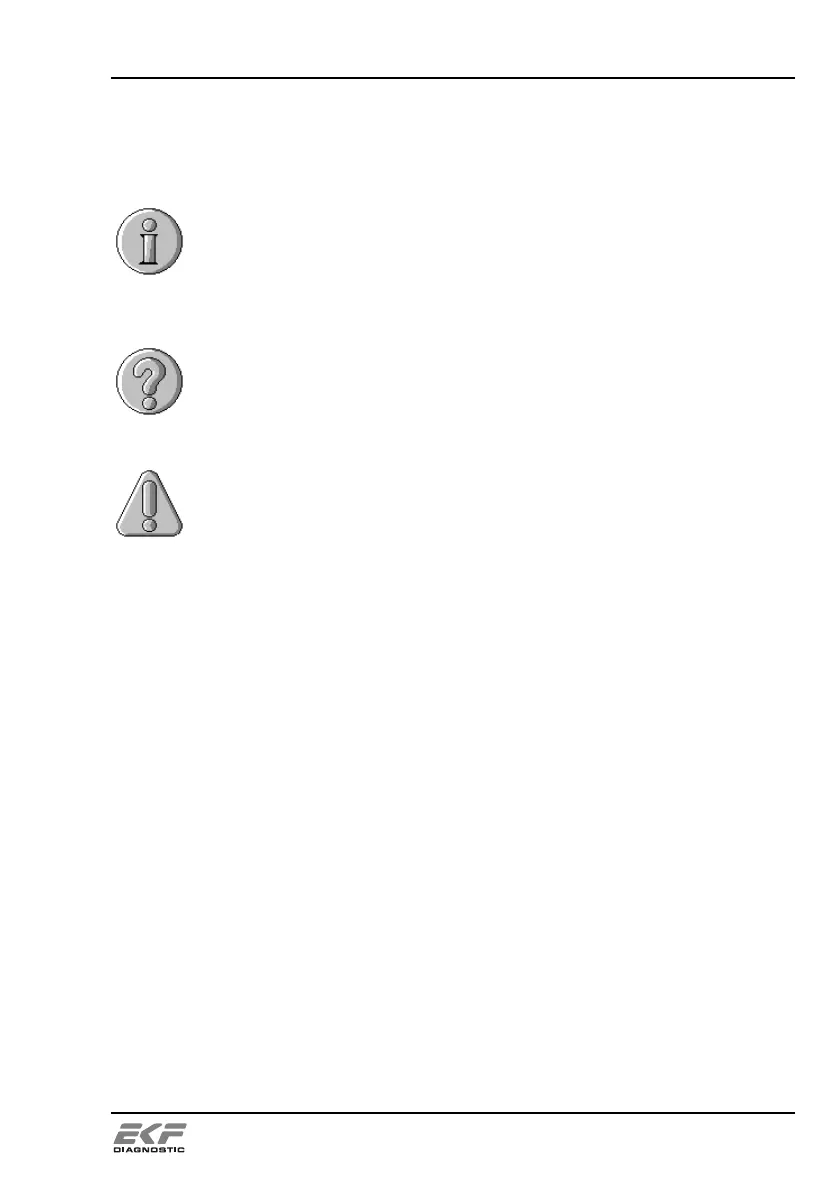Description of touch panel
User Manual Biosen C_line Clinic / GP+
4.3 Device messages
Device messages are always shown in a separate window. There are
basically the following windows:
Advice window – with corresponding advice text
Advice windows cannot be confirmed. The instruction
displayed must be followed then the window disappears
automatically.
Example: "Please insert Sensor"
Question window – with corresponding question text
Question windows have to be confirmed with "Yes" or
"No".
Example: "Switch device to Stand-By?"
Error window – with corresponding error text
There are error texts which have to be confirmed.
Example: "Lifter error, lifter is
blocked"
After confirmation the device attempts to remove the
error.
There are error texts which cannot be confirmed.
Example: "No system solution"
To remove this error the bottle with system solution has
to be refilled.
There are system errors which cannot be confirmed and
which prevent measurement operation. When such
errors occur, you must consult service personnel.
Example: "System error"