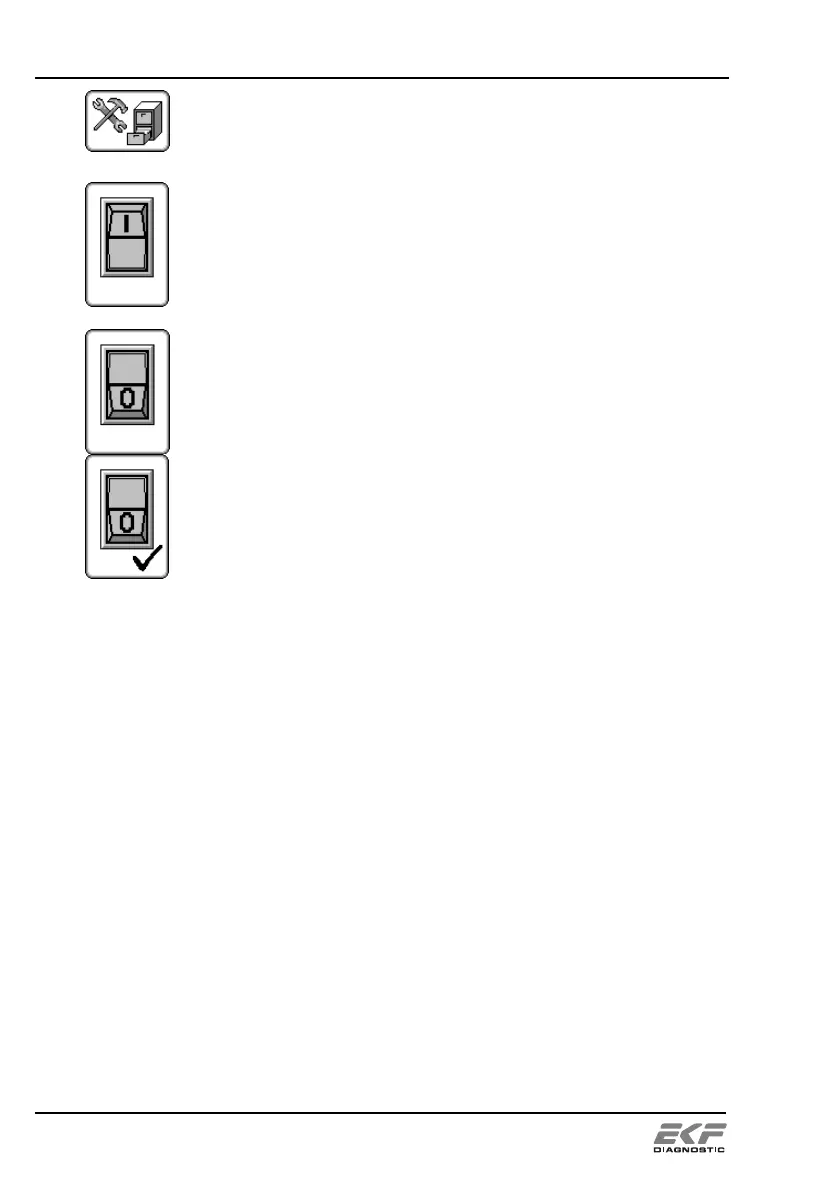Description of touch panel
User Manual Biosen C_line Clinic / GP+
In measured value memory:
The device is in Stand By mode and can be switched on
by pressing the button (warm start).
The device is in warm start phase (switched on).
If the button is pressed again, the device reverts to the
Stand By mode. The button press is indicated by a
checkmark.
4.2 Navigation and operation
A position bar shows the currently selected menu item. If an arrow is
shown to the right of this menu item, this menu item contains further
sub-items.
In the settings menu values or settings can be changed using the arrow
buttons. If there are several changeable values or settings within one
(settings) menu item, the value to be changed must first be activated by
touching the button area. The frame surrounding becomes darker after
touching and indicates the activation in this way. Now this value can be
changed. Other values to be changed within the menu item can be
treated in the same way.
If figures in the menu (date, limits etc.) need to be changed by a large
amount, it is recommended to keep the arrow buttons pressed down
continuously.