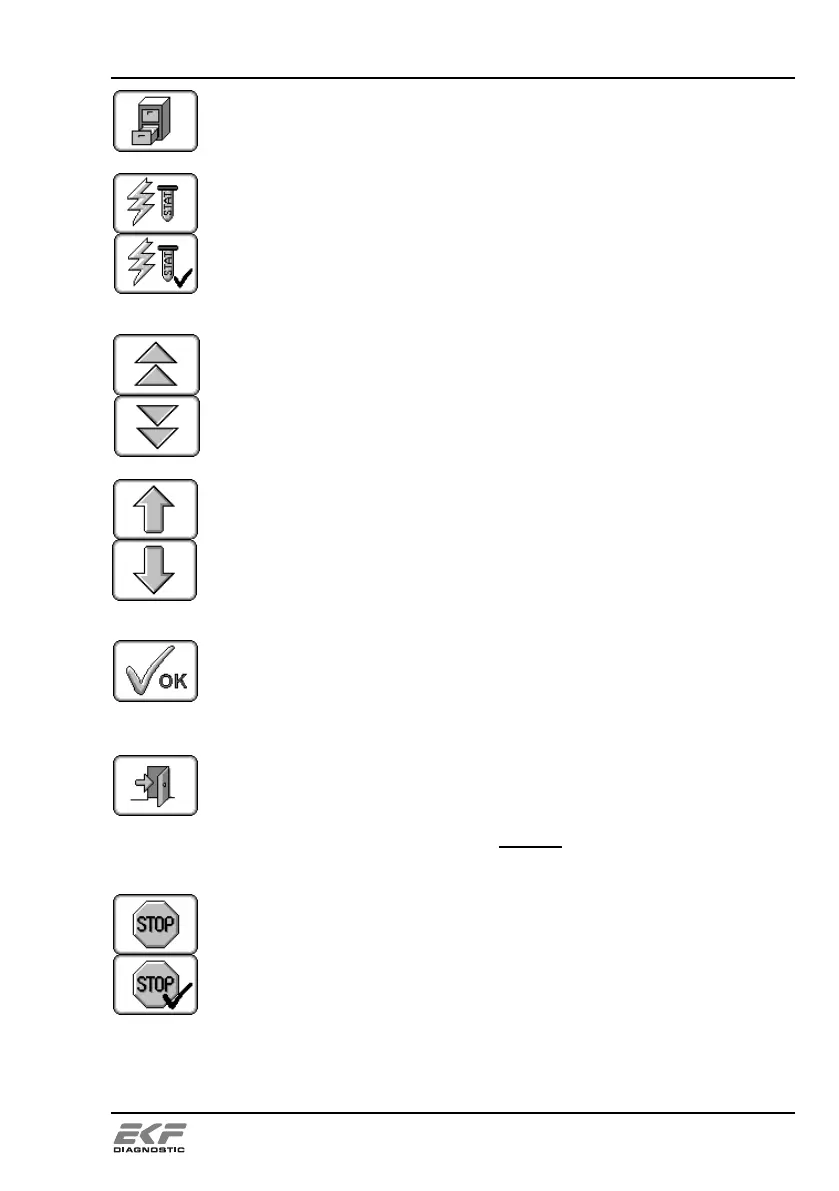Description of touch panel
User Manual Biosen C_line Clinic / GP+
When ready to measure, during measurement
operation:
Calls up measured value memory.
When ready to measure, during measurement
operation:
Advises an urgent sample.
An urgent sample advised is indicated by a checkmark. By
pressing the button the urgent sample can be deregistered
again (the checkmark disappears).
Scrolls to the first available position of the previous or
following tray.
In device menu, in info menu:
Moves the menu bar up and down, scrolls to next page.
In settings menu:
Changes figures or settings.
In memory:
Scrolls to the previous or next stored value.
Calls up the next, deeper menu level.
In settings menu:
Quits the settings menu incorporating any alterations.
In menu, in sub-menu:
Moves back to the next, higher menu level.
In settings menu:
Quits the settings menu without incorporating any
alterations.
During measurement operation:
Interrupts a running measurement or calibration. The
button press is indicated by a checkmark.
However the device first finishes the running operation.