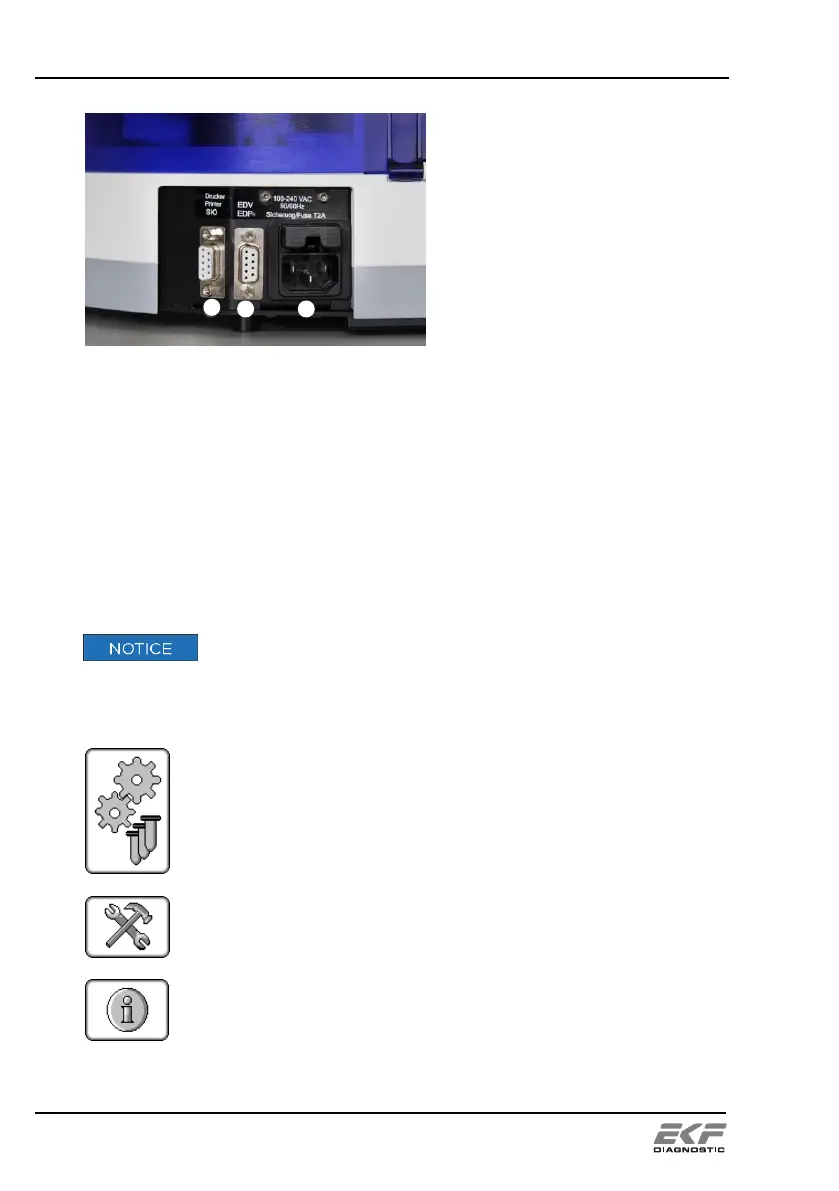Description of touch panel
User Manual Biosen C_line Clinic / GP+
Figure 2 – rear view
Serial interface for printer DPU-414
Serial interface for EDP connection
Mains connection with 2 fuses
4. Description of touch panel
The touch panel replaces a traditional keyboard and allows the device to
be operated intuitively.
Only apply light pressure and do not use sharp objects
for operation.
4.1 Used button symbols and function
When ready to measure:
Measurement is started.
When ready to measure, during measurement
operation: