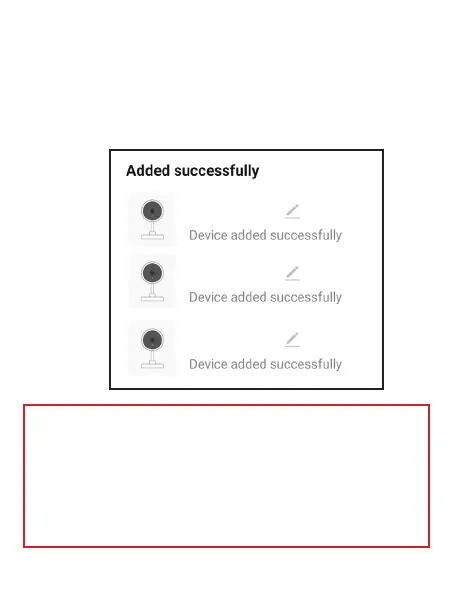18
APP/Wi-Fi Control (Cont.)
Once completed, it will show your product is now added. click
DONE. Click on the device name and you can now start navigating
the controls of the app. (15)
15
The camera will not be found, detected and connected
through EKO Home app without Wi-Fi Antenna being screwed
and installed into back of camera.
CAMERA WI-FI ANTENNA MUST BE
INSTALLED ON CAMERA BEFORE
PROCEEDING WITH APP SETUP.
K3IC1080
K3377IOC1080
K3377IOC1080
K3377IOC1080