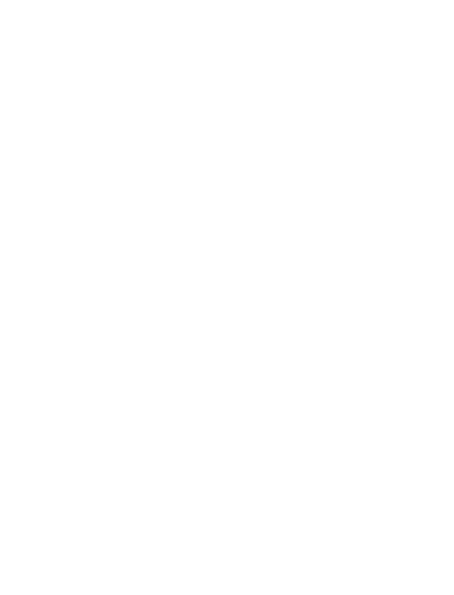32
APP/Wi-Fi Control (Cont.)
Add the EKO HOME app to your Amazon Alexa Account.
You must have to already have an Amazon Alexa account set up.
1. Home screen of Amazon Alexa app, press the 3 bars in the
top left hand corner. Select SKILLS & GAMES, then search
for EKO HOME.
2. Select the EKO HOME app, Ensure you have followed
the steps listed, then select CONFIRMED and then select
NEXT.
3. Enter your EKO HOME acount details and password
then press SIGN IN.
* Instructions for adding EKO Home app are general
instructions only. Detailed steps or specific message from your
Google Home or Amazon Alexa account may vary depending
on the version.
Smartphone and Wi-Fi specification requirements
Minimum smartphone specifications
Android 5.0 version or later
IOS 9.0 version or later