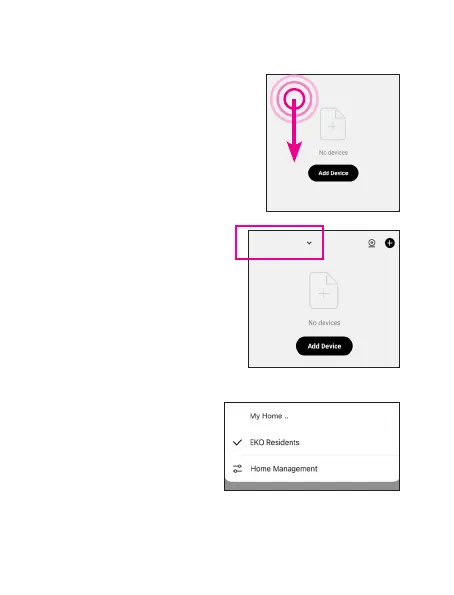29
APP/Wi-Fi Control (Cont.)
8. Once on home dashboard,
press on a blank part of the
screen and drag your finger
down to refresh the page.
9. A arrow for a drop down will
appear at the top of the
screen. Select it.
9. Select the name of home
you have been invited to.
Example: EKO Residents
Once selected, The Home
Setup you wish to join will
automatically load.
APP/Wi-Fi Control (Cont.)
Home