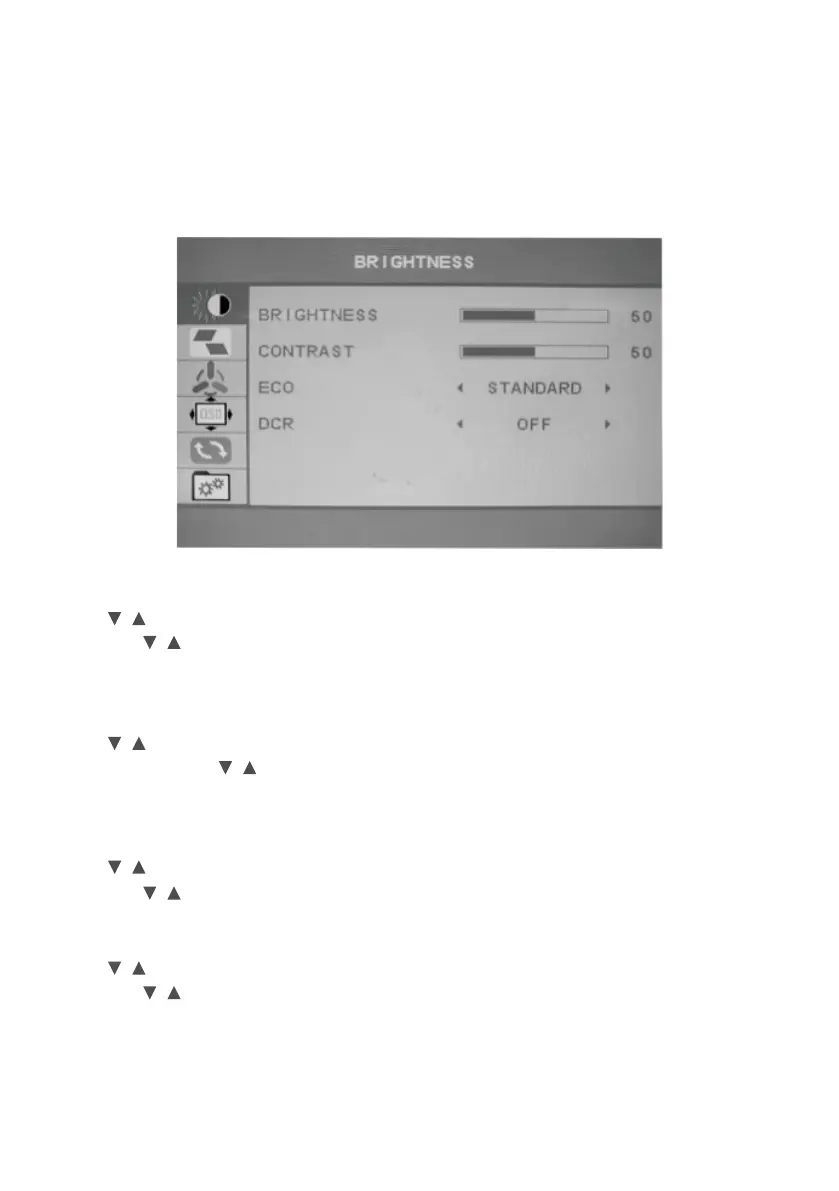12
OPERATION
BRIGHTNESS
Press MENU button, and the main menu page will appear as follows: (BRIGHTNESS MENU),
and then press MENU button to enter.
Brightness
Press / button to select Brightness, then press MENU button to confirm your selection
and press / button to adjust. This item can adjust the optical fiber output of the entire
picture, and it will aect the dark region of the picture. (0-100)
Contrast
Press / button to select Contrast, and then press MENU button to confirm your
selection and press / button to adjust.This item can adjust the highlight intensity of
the picture, (0-100) but the shadow of the picture is invariable.
ECO
Press / button to select ECO, and then press MENU button to confirm your selection
and press / STANDARD, RTS, FPS, TEXT, MOVIE, GAME Mode.
DCR
Press / button to select DCR, press MENU button to confirm your selection
and press / ON/OFF.
