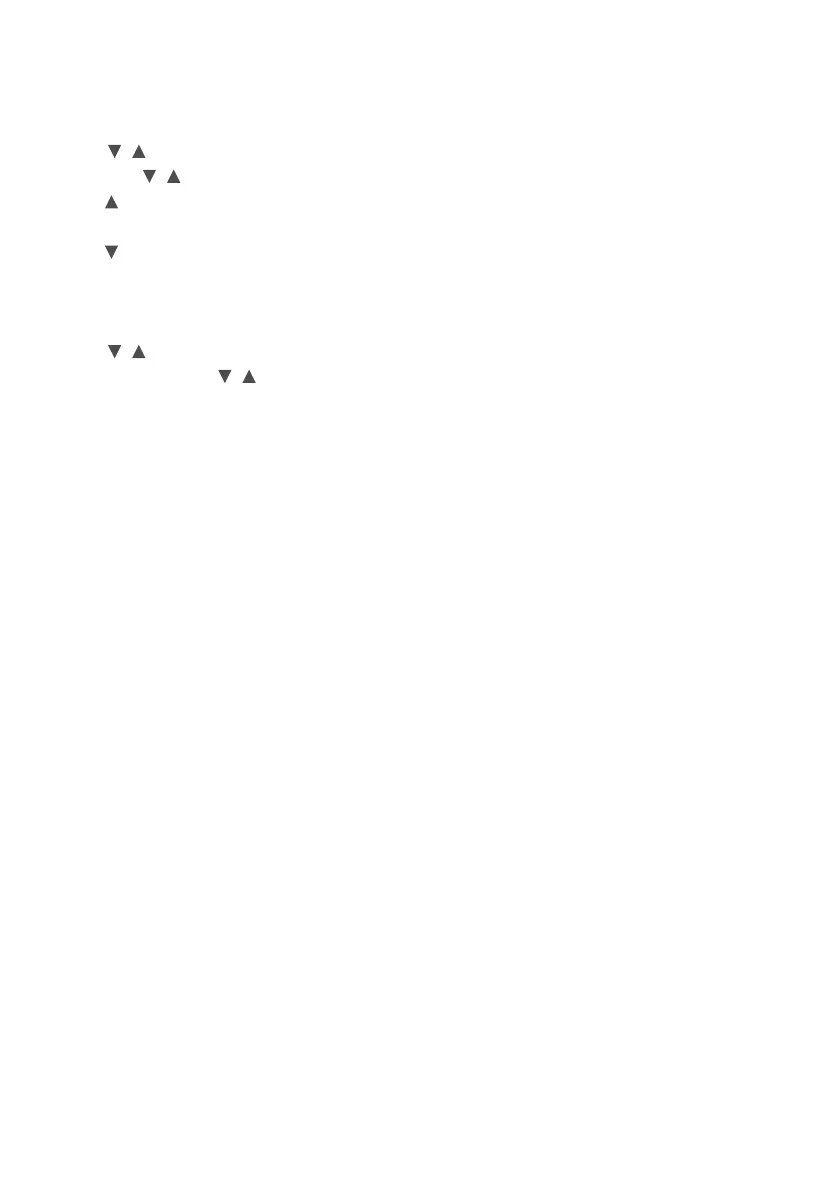15
BLUE(B)
Press / button to select Blue, and then press MENU button to confirm your selection
and press / button to adjust the value of the three primary colors of blue.
Press button to increase the number, and the picture color will become bluer as the
increasing number.
Press button to decrease the number, and the picture color will become more yellow as
the decreasing number.
LOW BLUE LIGHT
Press / button to select low blue light, and then press MENU button to confirm your
selection and press / button to adjust low blue light
OPERATION (CONT.)
