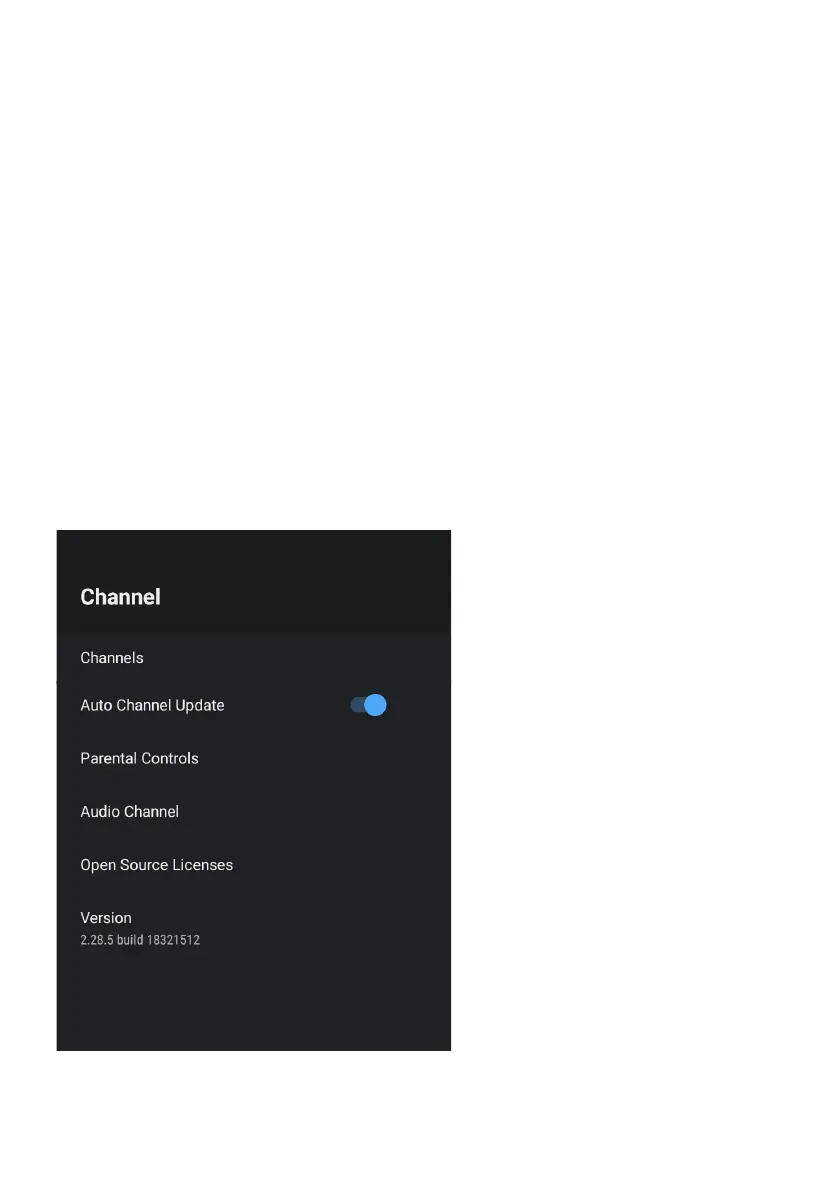34
PARENTAL CONTROL
To access PARENTAL CONTROL menu,
1. Select SETTING icon (#6 on page 20) via the HOME screen.
2. Select “Device Preferences”
3. Then go down and select “CHANNEL”.
4. Select “Parental Control”
From here you have the option to select and create a new password to lock the channels
you want to lock.
Note: please make sure to store/save password somewhere you can access at a later date.
Forgetting password, you may need to factory reset TV to use again.
Channels Blocked - Block specific channels to restrict use.
Program Restrictions - You can restrict specific programs on a TV channel can be blocked
Inputs Blocked - Block a TV port input to restrict use.
Change PIN - Change existing PIN selected when first entering this menu.
