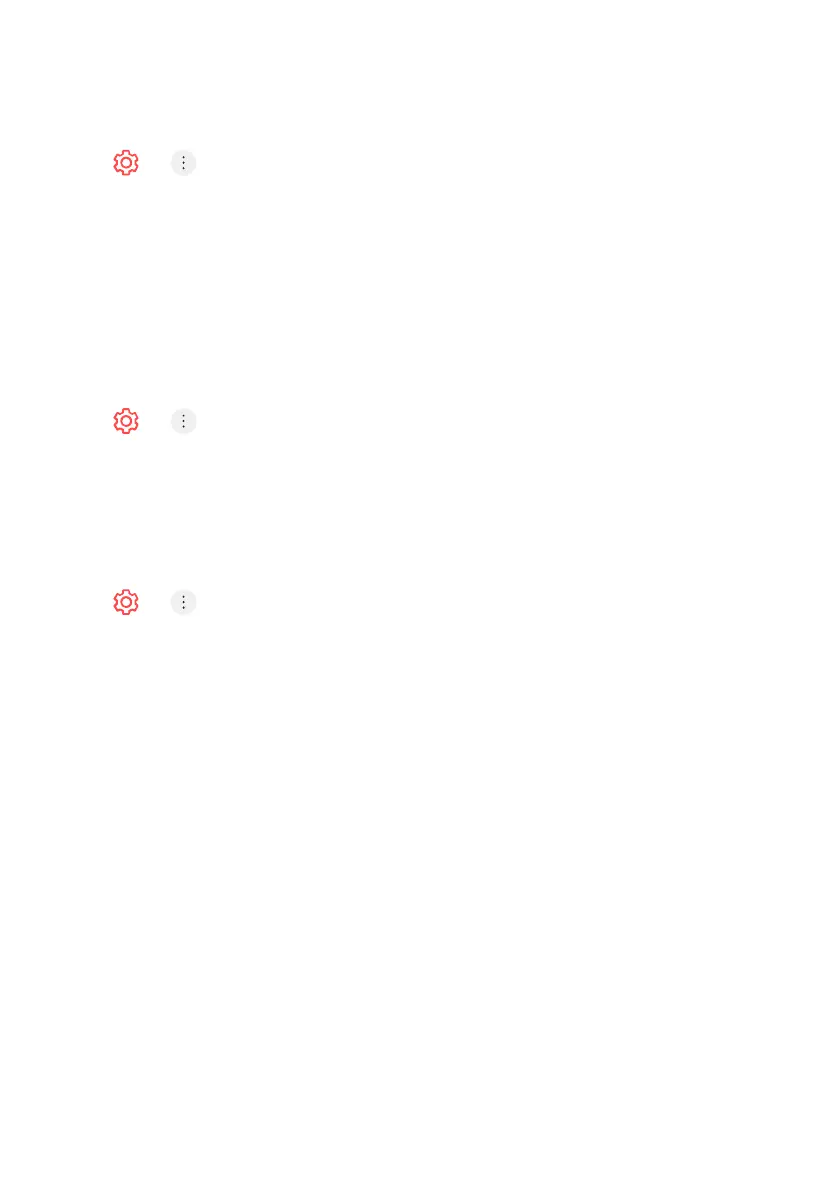64
To Use Energy Saving Feature
Press > > Picture > Picture Energy Saving
- Reduces power consumption by adjusting screen brightness.
O - Turns o the Energy Saving mode.
Minimum / Medium / Maximum - Applies the pre-set Energy Saving mode.
Screen O - Screen is turned o and only sound is played.
- Press any button except the power and the volume buttons to turn the
screen back on.
- If you use Energy Saving function, brightness of your TV will be aected.
To Use Eye Comfort Mode Feature
Press > > Picture > Additional Settings > Eye Comfort Mode
The colour temperature will be adjusted to reduce eye fatigue.
- On: The colour temperature of your TV screen is adjusted.
- O: Turns o the Eye Comfort Mode.
- Some models may not be supported.
HDMI ULTRA HD Deep Colour
Press > > Picture > Additional Settings > HDMI ULTRA HD Deep Colour
- If you connect a device that supports HDMI ULTRA HD Deep Colour, you
can enjoy a clearer image.
- After connecting the playback device, set HDMI ULTRA HD Deep Colour
to On.
- If the connected device does not support this function, it may not
work properly.
- In that case, change the TV’s HDMI ULTRA HD Deep Colour
setting to O.
Supported Display Resolution
On : Supports 4K@60 Hz (4:4:4, 4:2:2 and 4:2:0)
O : Supports 4K@60 Hz (4:2:0)
SETTINGS - PICTURE (Cont.)
