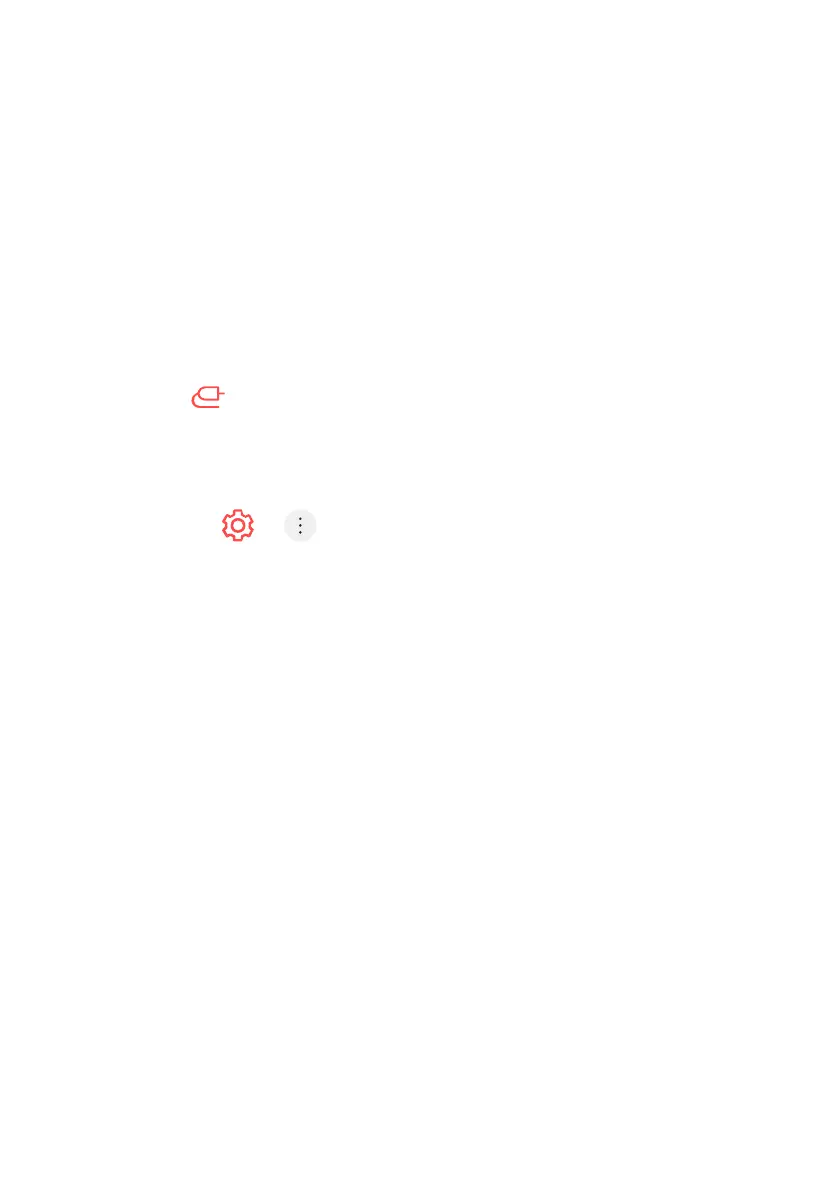87
TROUBLESHOOTING SCREEN ISSUES
If you experience any of the problems below while using the product, please
check the following:
- There may be no problem with the product.
- If you are using a set-top box, turn it o, and then turn it back on.
- Make sure that the set-top box is correctly connected to your TV.
It says there is no signal on the screen.
- Check whether the coaxial cable or the cable connected to the external
device is properly connected to the TV.
- Go to to choose the connected input.
- Check if your external device, such as set-top box or Blu-ray player,
is turned on.
I cannot see some programmes.
- Press the > > Programmes > Programme Tuning (Programme
Tuning & Settings) > Auto Tuning.
- If you are using a set-top box, consult its supplier.
The screen shakes after the momentary appearance of vertical/horizontal lines
and net pattern.
Connect wireless telephones, hairdryers, electrical drills, etc. to a dierent power
outlet. The problem may be caused by high-frequency electronic devices such as
another TV or strong electro-magnetic sources nearby.
Each programme has a dierent image quality.
Depending on the type of videos provided by the broadcasters, programmes
may have dierent image qualities.
If you are using a set-top box, consult its supplier.
There is a dierence in image quality from those seen at the store.
Depending on the type of video provided by the broadcasters, there may be a
dierence in image quality from those displayed at the store.
TROUBLESHOOTING (Cont.)