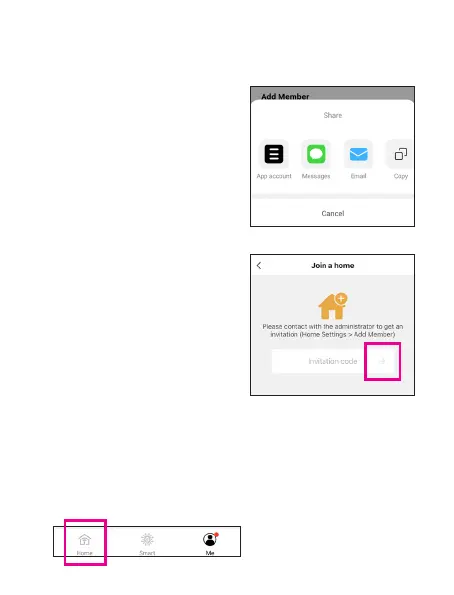27
APP/Wi-Fi Control (Cont.)
7. Now that you have either accepted invite within EKO HOME
app or with an INVITE CODE.
Please go to your HOME DASHBOARD.
JOINING A HOME
WITH INVITE CODE
Copy and Paste the INVITE
CODE sent to you through the
chosen communcation.
1. Go to HOME MANAGEMENT
2. Select JOIN A HOME
3. Enter INVITE CODE
4. Once code is entered, Select
the arrow button to proceed.
EMAIL, SMS OR OTHER
VIA INVITE CODE
When selecting other form
of inviting family member.
An INVITE CODE will be
sent through the form of
communication you choose.
APP/Wi-Fi Control (Cont.)
