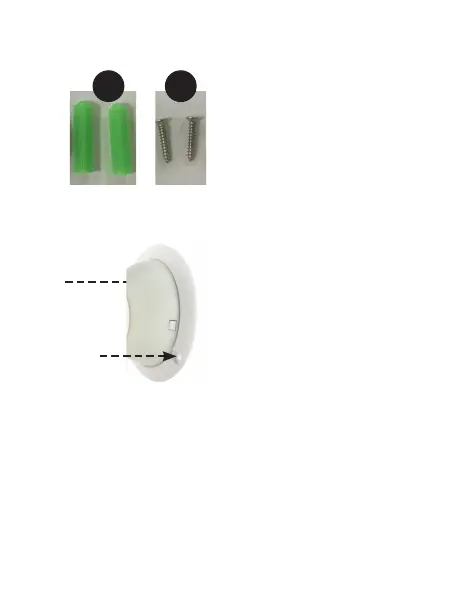32
INSTALLING CAMERA
1. Locate area you wish to install camera and mark the 2
holes of the Magnetic Mount (provided) with a pencil.
2. Then drill 2 x holes with a drill bit size just slightly smaller
than the plugs (A). When you lightly hammer in the plugs
(A), they will fit securely.
3. Then line up the Magnetic Mount holes and use the screws (B)
provided to screw Magnetic mount into the wall (plugs).
4. Now that magnetic mount is installed, place the back of
security camera to the magnetic mount. They will attach to
each other with magnetic force. You can adjust angle to
your desire.
A B
