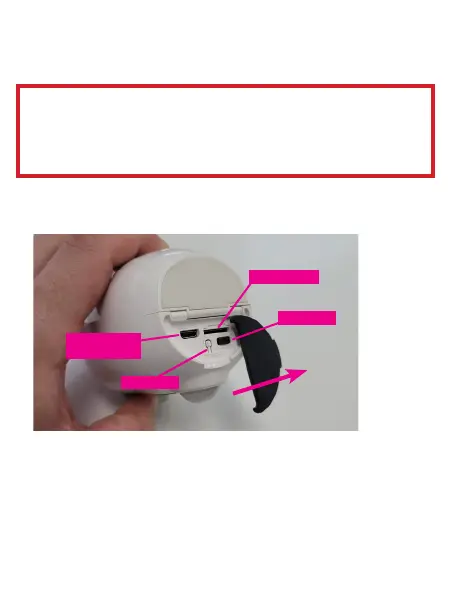9
SETUP
MAKE SURE TO FULL CHARGE
Before installing the product into the location you want to
monitor for security purposes. Make sure that your product
batteries are installed and is 100% CHARGED.
You can do this by removing the bottom silicon lid at bottom
of product
C - Using the Micro USB Cable (included), plug in and charge
your camera (up to 2 hours). Leave this product charging until
you complete and finish connect to EKO Home app.
Battery status is available once connected (start from page 10)
WALL INSTALLATION RECOMMENDED AFTER APP SETUP.
INSTRUCTIONS ON PAGE 32
ON/OFF
MICRO SD
RESET
CHARGING
PORT
