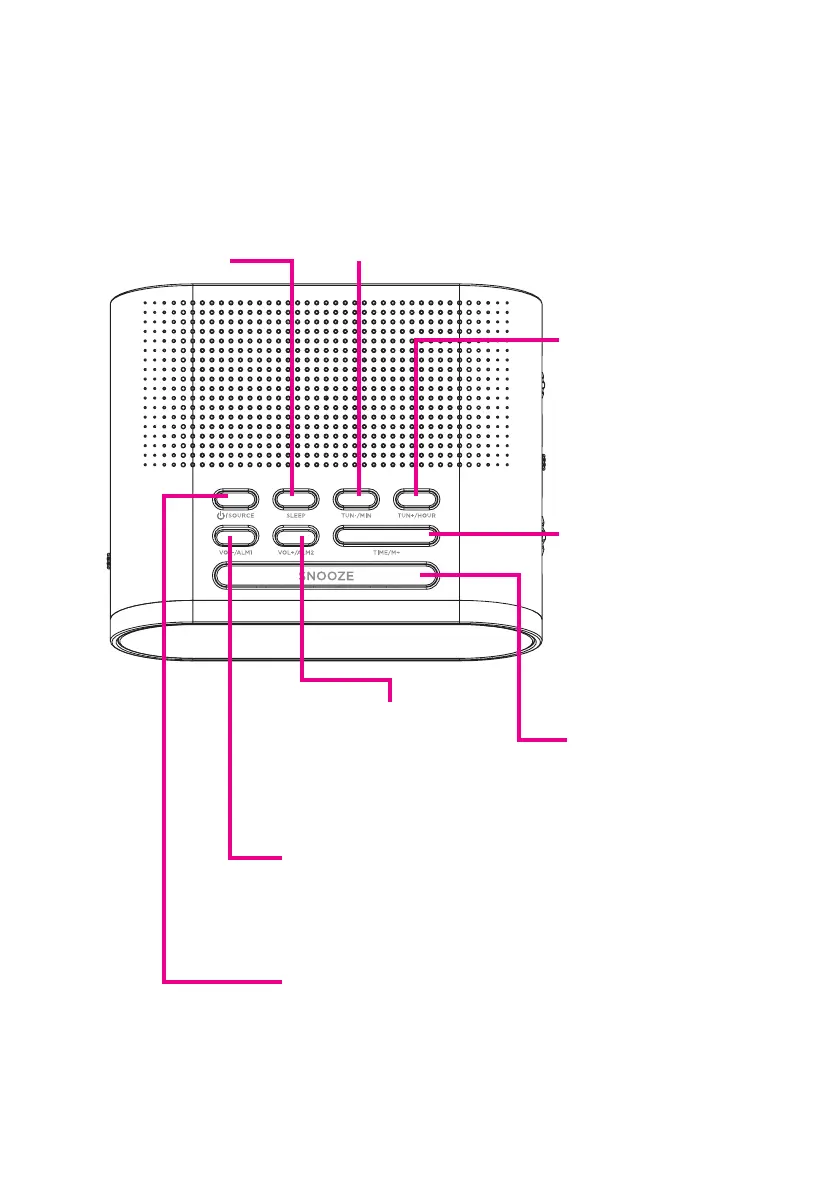7
PRODUCT OVERVIEW
SLEEP
Press repeatedly to
set sleep timer.
TUN- / MIN
Press to Tune Radio.
Press to adjust minute when
setting the time or alarm.
TUN+ / HOUR
Press to Tune Radio.
Press to adjust the hour
when setting the time or
alarm.
TIME/M+
In o Mode, Press and hold
to begin setting the time.
In Radio Mode, press to
cycle through preset
stations.
SNOOZE
Press to Snooze the alarm
after it sounds.
DIMMING
In Standby mode
(No radio mode selected),
Press Snooze button to
adjust the brightness of
the Radio Screen.
VOLUME+/AL2
Press to increase volume.
Press and hold to set
Alarm 2
VOLUME-/AL1
Press to decrease volume.
Press and hold to set
Alarm 1.
STANDBY / MODE
Press and hold to turn o.
Press repeatedly to switch
between AM/FM modes.
