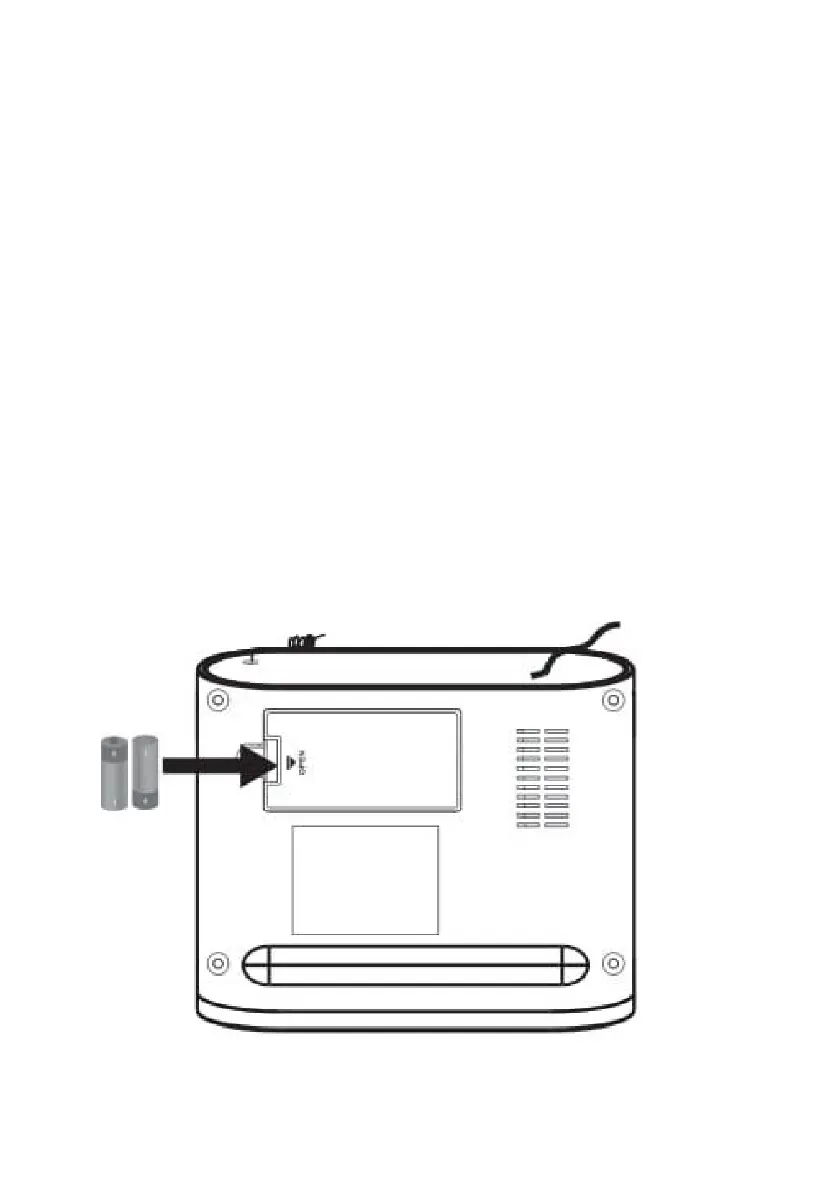9
BASIC OPERATION (CONT.)
SETTING THE ALARM
1 In Standby mode, Press and hold ALM1 or ALM2.
2 Press the HOUR button to adjust the hour, the PM indicator will light when the
time is set in the PM.
3 Press the MIN button to adjust the minutes. once this is done either ALM1 or ALM2
indicator light will turn on.
4 Press ALM1 or ALM2 repeatedly to select between RADIO, BUZZER or OFF.
5 If ALM1 or ALM2 is set, and you want to turn it OFF, press repeatedly until
indicator light turns o.
BATTERY BACKUP
Insert 2 x AAA batteries (no included) into this battery compartment is to keep your Time
and settings saved incase you want to unplug and move location of Radio. Having batteries
inserted will save the settings and time.