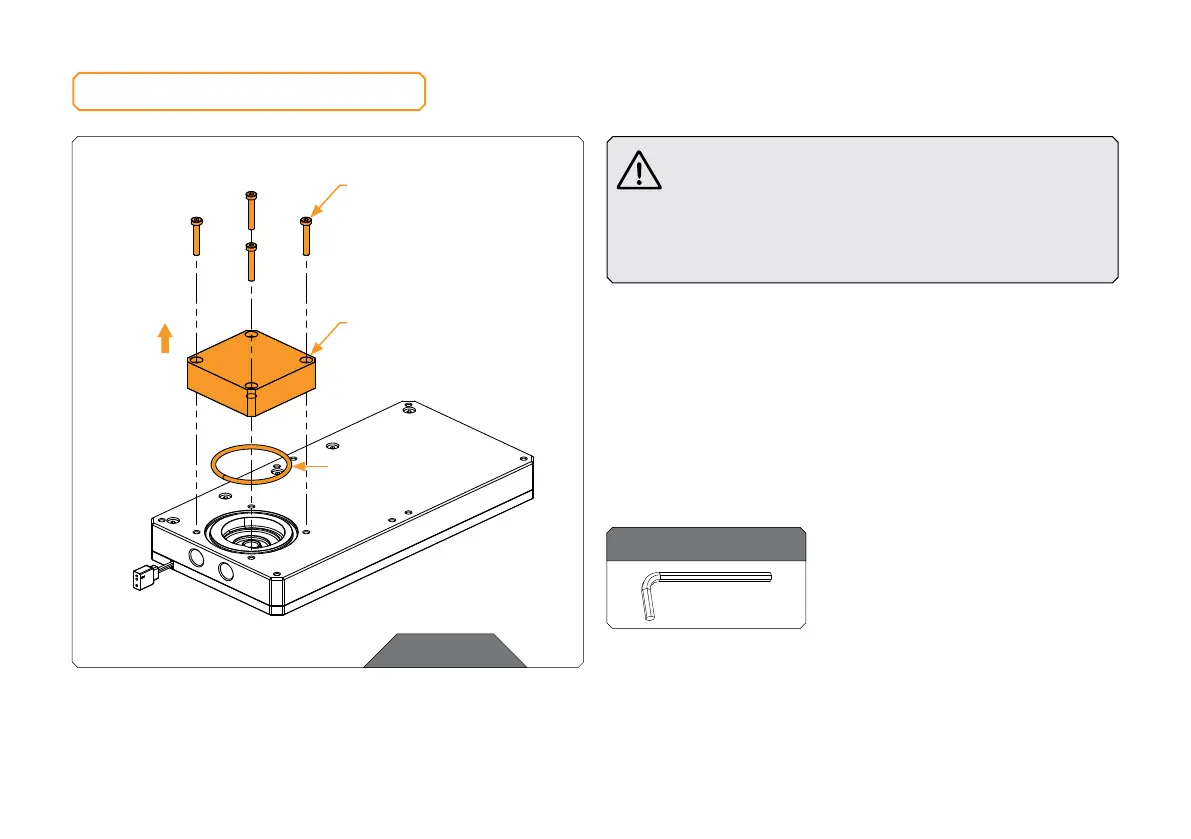- 5 -
REPLACING THE PUMP
STEP 1
DDC PUMP
O-RING
DDC PUMP
SCREWS
DDC PUMP
Important!
This kit does NOT contain a D5 pump. EK suggests
the EK-Loop D5 G3 PWM Motor, which is the most
modern version of the D5 pump with a SATA power
connector. The pump can be purchased in EK Shop:
https://www.ekwb.com/shop/ek-loop-d5-g3-pwm-motor
Before installation, make sure that the reservoir is completely
free of coolant and dry.
STEP 1
To install the D5 pump, the previously installed DDC pump
must be removed. Using the Allen Key 2.5 mm, unscrew
the DDC Pump screws. Detach the DDC pump and DDC
Pump O-ring.
Allen Key 2.5mm
For this step, you will need: