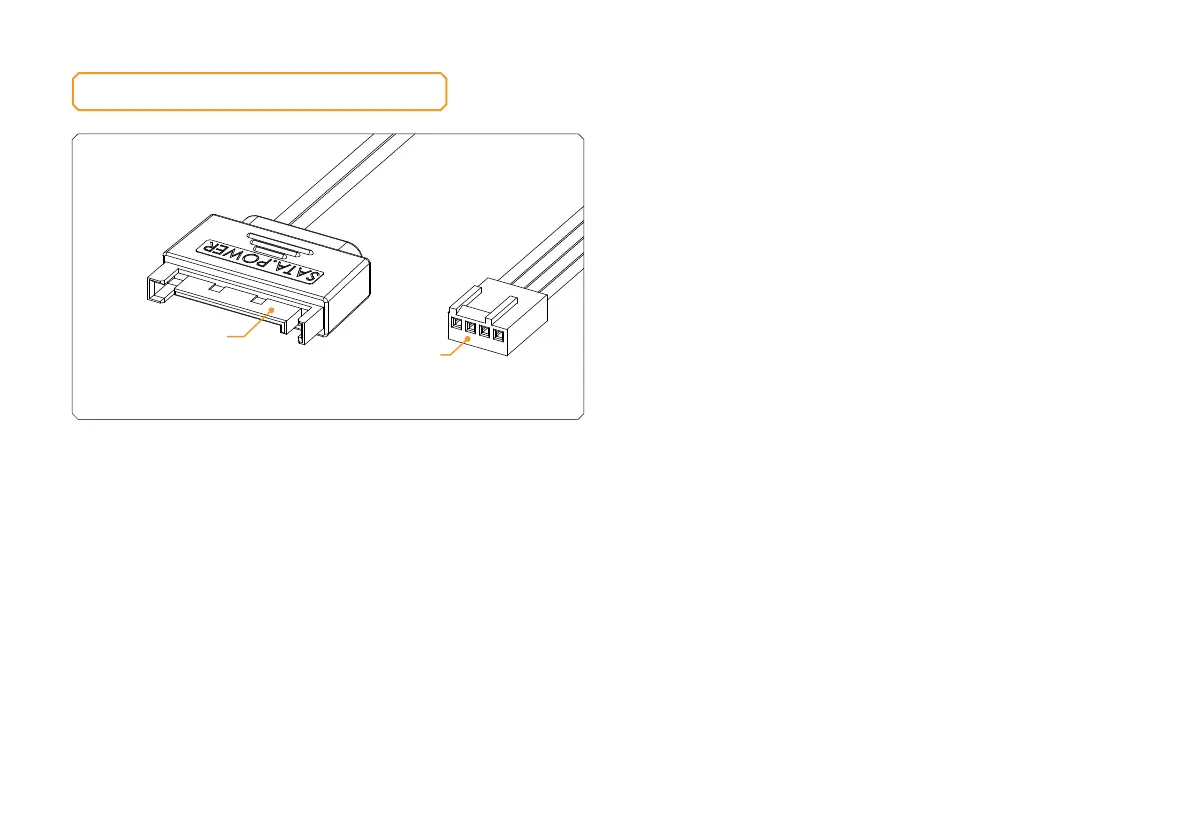- 7 -
CONNECTING THE PUMP
The EK-D5 PWM pump has two connectors.
1. SATA Connector: It must be connected directly to your PSU at all
times as it is used to power the pump.
2. 4-pin PWM fan: It can be connected to your motherboard’s
CPU_ Fan or designated water pump header. It can also be
connected to a controller. This cable is used to control and report
the rotational speed of the pump. If it’s not connected, the pump
will run at maximum speed (100% PWM).
SATA
CONNECTOR
4-PIN PWM FAN
CONNECTOR