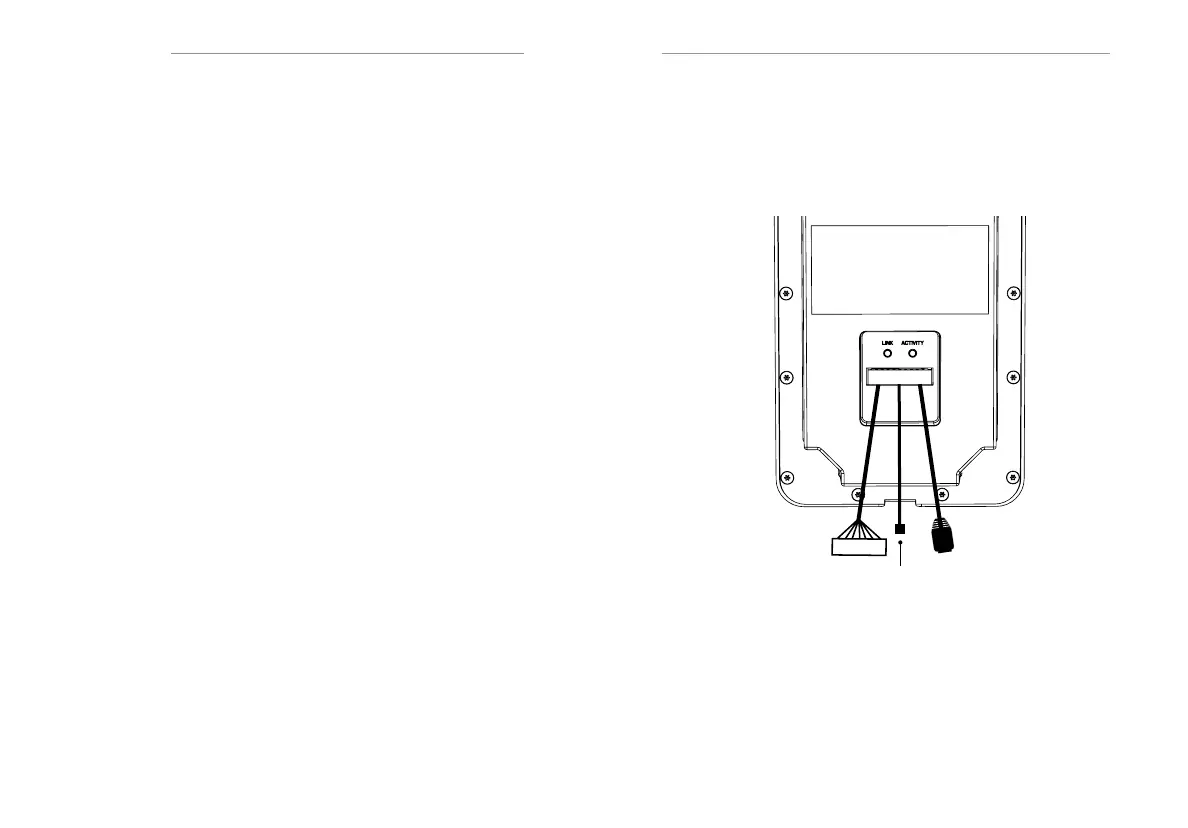QUICK INSTALL GUIDE EL-DB
8 9
c. Make the Connections
Connect using the included pigtail connector. Route the connections through
the large opening on the back of the rough-in box.
Connecting to the network / PoE
Connect to the LAN using the RJ45 connector. If connecting using a
PoE switch an additional power source is not necessary. Optionally, the video
doorbell can be powered using a 12V 2A power supply (not included).
Connecting Power
While using PoE is recommended, the DC input can be used optionally where
PoE is not available. Using a 12V 2A power supply, connect to the DC input
connector. Red wire is positive, black wire is negative. Do not connect PoE
and DC power simultaneously.
Connecting the Relay
The video doorbell includes a relay to open a gate or electronic door strike that
can be triggered via the ELAN system. The relay provides normally open and
normally closed contacts to support fail safe or fail secure operation. Refer to
your gate opener instructions for configuration information.
Connecting the Door Sensor Input
The video doorbell interfaces to a door sensor such as a magnetic contact
switch. Connect the wires of the door sensor to the DI+ and DI- inputs on the
terminal connector. The door sensor will need to be set up as normally-open or
normally-closed. An external 12VDC power supply must be connected through
the door sensor to the video doorbell. Refer to the wiring diagram on page 10.
Note: the RJ45 connector block should be on the right side of the
terminal connector, as shown here.
261-50110xr_clearlake_asm_RearCoverandPlateWScrew.ai
DB+
DB-
DI-
DI+
COM
NO
NC
DC Input
RJ45
Network / PoE
Connecting the Door Chime Relay
The video doorbell can ring a standard door chime. Connect the positive and
negative terminals to the DB+ and DB- inputs on the terminal connector.
