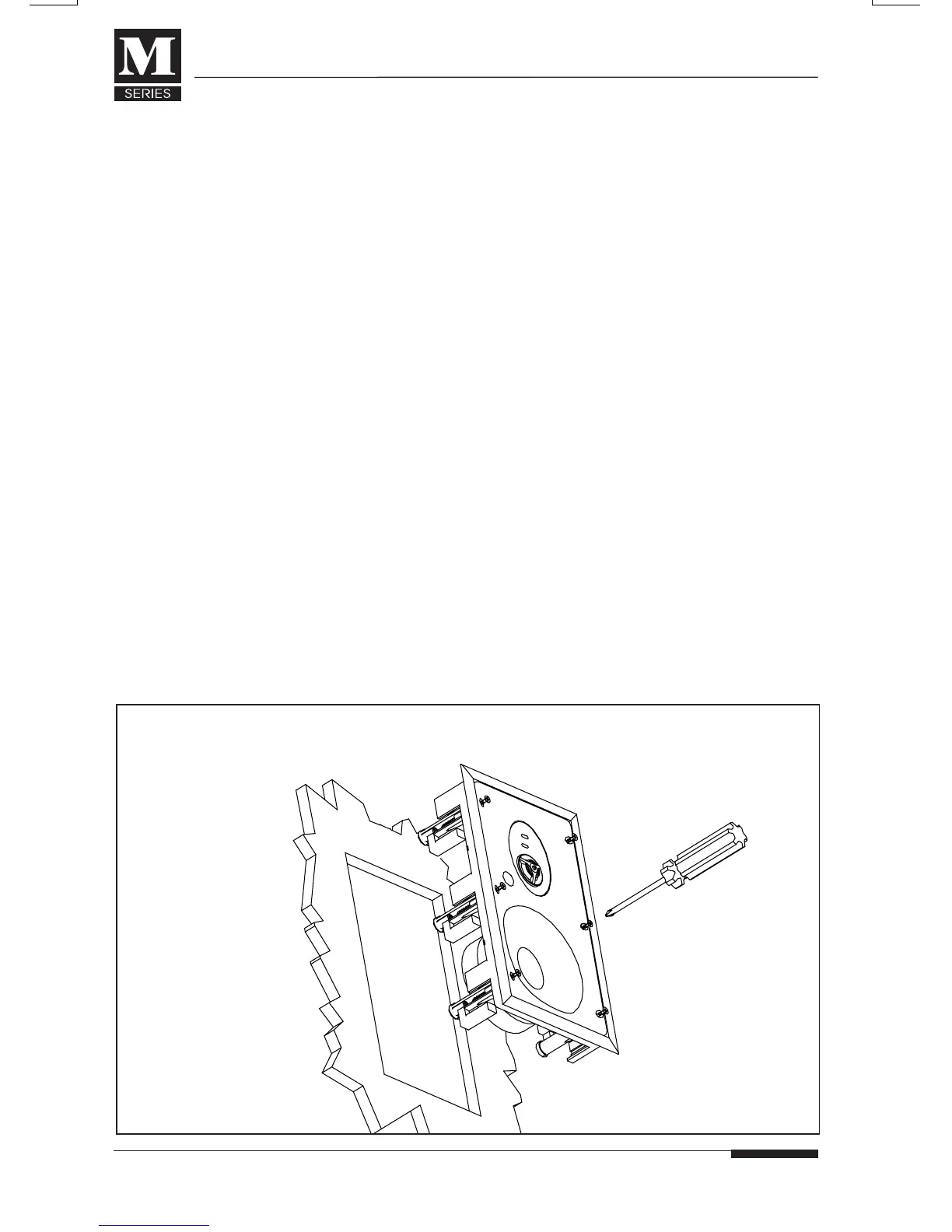© ELAN Home Systems 2003 • All rights reserved. 06/2003
ELAN HOME SYSTEMS
INSTALLATION MANUAL
5
3. Install ELAN IR Tube if applicable (see
Installing the ELAN IR Tube, Page 6)
4. Connect the speaker wire. BE SURE
TO OBSERVE CORRECT POLARITY!
5. Insert the speaker into the opening In
the wall and CAREFULLY tighten each
of the clamping screws (four on all 5
1/4" models, six on all 6 1/2" and 8"
models), alternating diagonally
between each screw position to ensure
proper fit and finish. FIGURE 2
6. Replace the speaker grille.
INSTALLING THE ELAN
IR TUBE IN M SERIES
IN-WALL SPEAKERS
1. Locate IR knockout on face of speaker
baffle.
2. Place the speaker FACE-DOWN on its
carton
3. Using a 7/16” bit, drill the knockout
free. FIGURE 3, Page 6
4. Trim away flash and rough edges.
5. Connect 12V, GND, and SIGNAL as
per IR Tube instructions.
6. Press the tube firmly in place, and
screw down until nearly flush with
front of baffle. FIGURE 4, Page 6
FIGURE 2
CAUTION: DO NOT OVER-TIGHTEN
THE SCREWS!
If using a drill to tighten the clamping
screws, be sure to set the torque
setting very low. Setting the drill’s
torque too high may break the
mounting clamps, the wall surface,
and/or the speaker frame assembly.
!