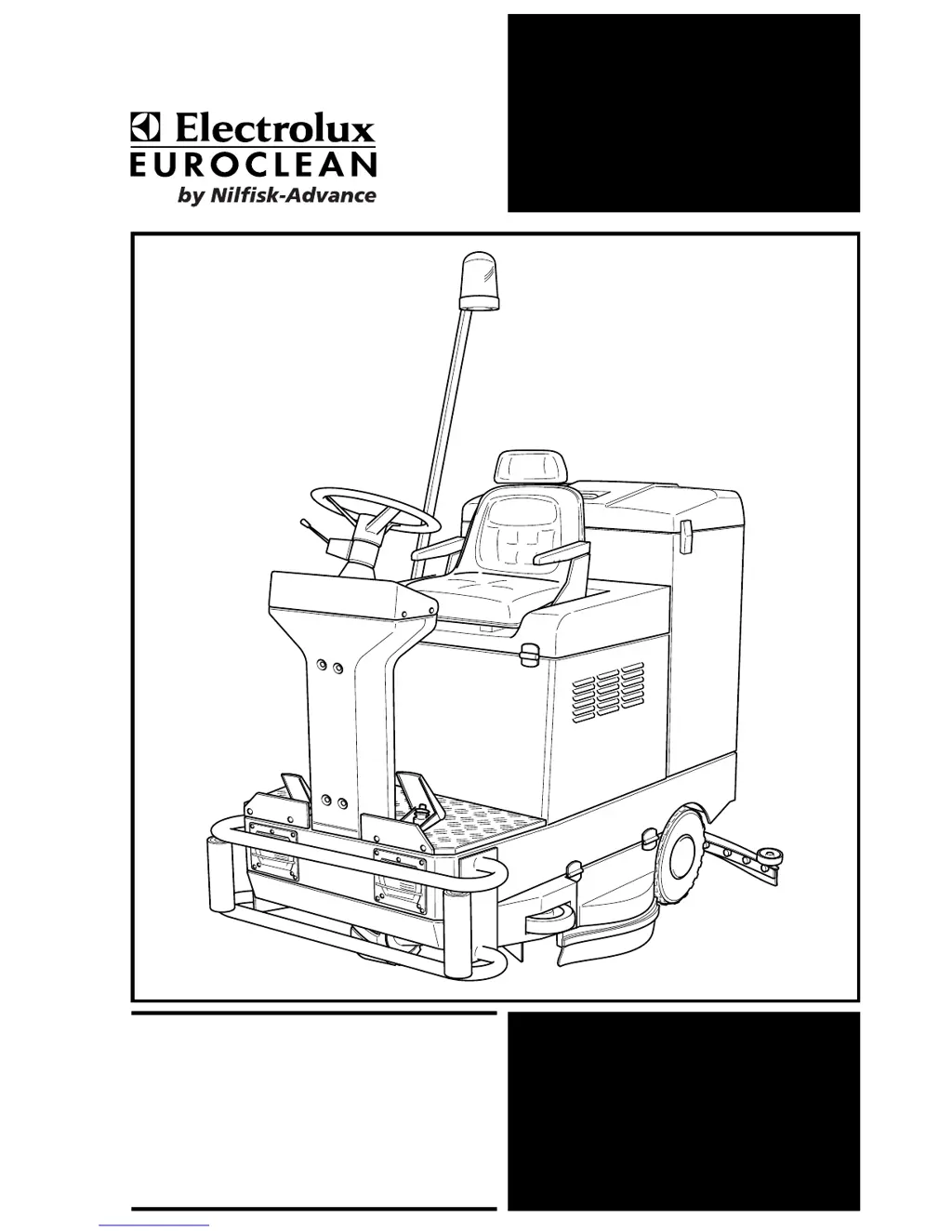How to troubleshoot electronic control failure of Electrolux Floor Machine traction motor?
- RRyan SchmidtAug 13, 2025
To address a possible failure of the electronic control of the traction motor in your Electrolux Floor Machine: 1. Check the traction motor's operation, including the carbon brushes and its four connection cables. 2. If the traction motor and connections are in good condition, request a replacement of the power electronic board.