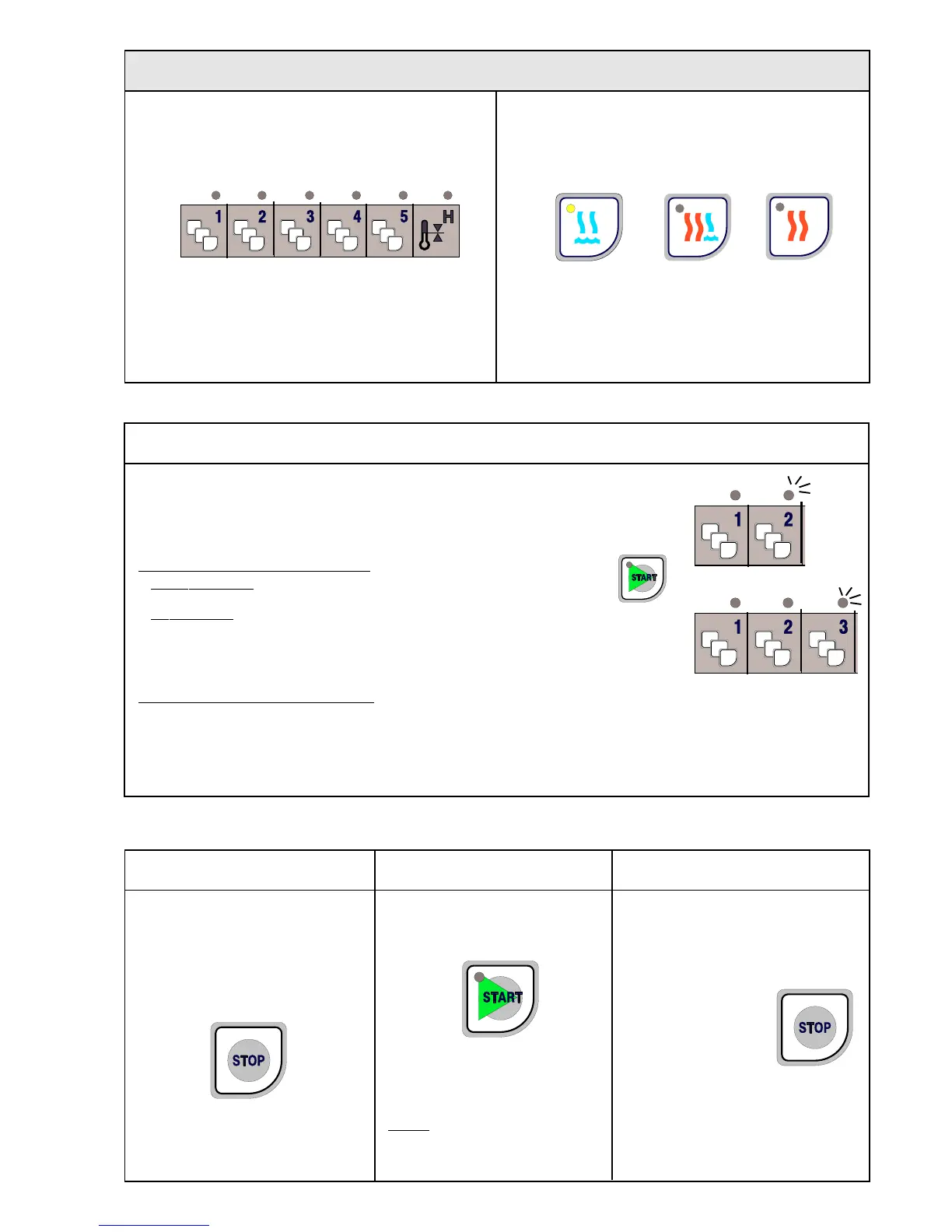15
Gourmet and le Chef Cooking combinations
Cooking combinations offer up to five possibili-
ties to successively link different cooking modes.
Choose the cooking mode and make a setting.
Steps for cooking combinations
To delete cooking combinations:
Press "Stop" for 1.5 seconds.
The LEDs and displays are dimmed.
Delete the settings Start Cooking finished
Press "Start"
The LED lights
The displays show:
- Actual oven temperature
- Remaining overall cooking time
and/or
- Actual core temperature
When cooking is finished:
The buzzer sounds. LED goes out.
Cooking stops.
Time display flashes.
Press "Stop"
or
Open the door.
The buzzer stops.
The actual oven temperature
and cooking combinations
are shown again.
Press "Step 2".
The settings are now saved as step 1.
The set values for step 1 are dimmed in the displays.
LED 1 goes from flashing to lit. LED 2 flashes.
Choose cooking mode for step 2.
If no further steps are wished in the cooking combination: Press "Start".
If further steps are wished in the cooking combination: Press "Step 3"
The last settings are now saved as step 2.
The set values for step 2 are dimmed in the displays.
LED 1 is lit and LED 2 goes from flashing to lit. LED 3 flashes.
Choose cooking mode for step 3, etc. up to 5 steps if required
and/or with Hold as the last step.
Checking or changing the mode and/or set values can be carried out in the different steps
before starting.
Press the actual step and make any changes as previously described.
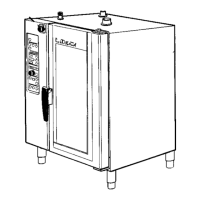