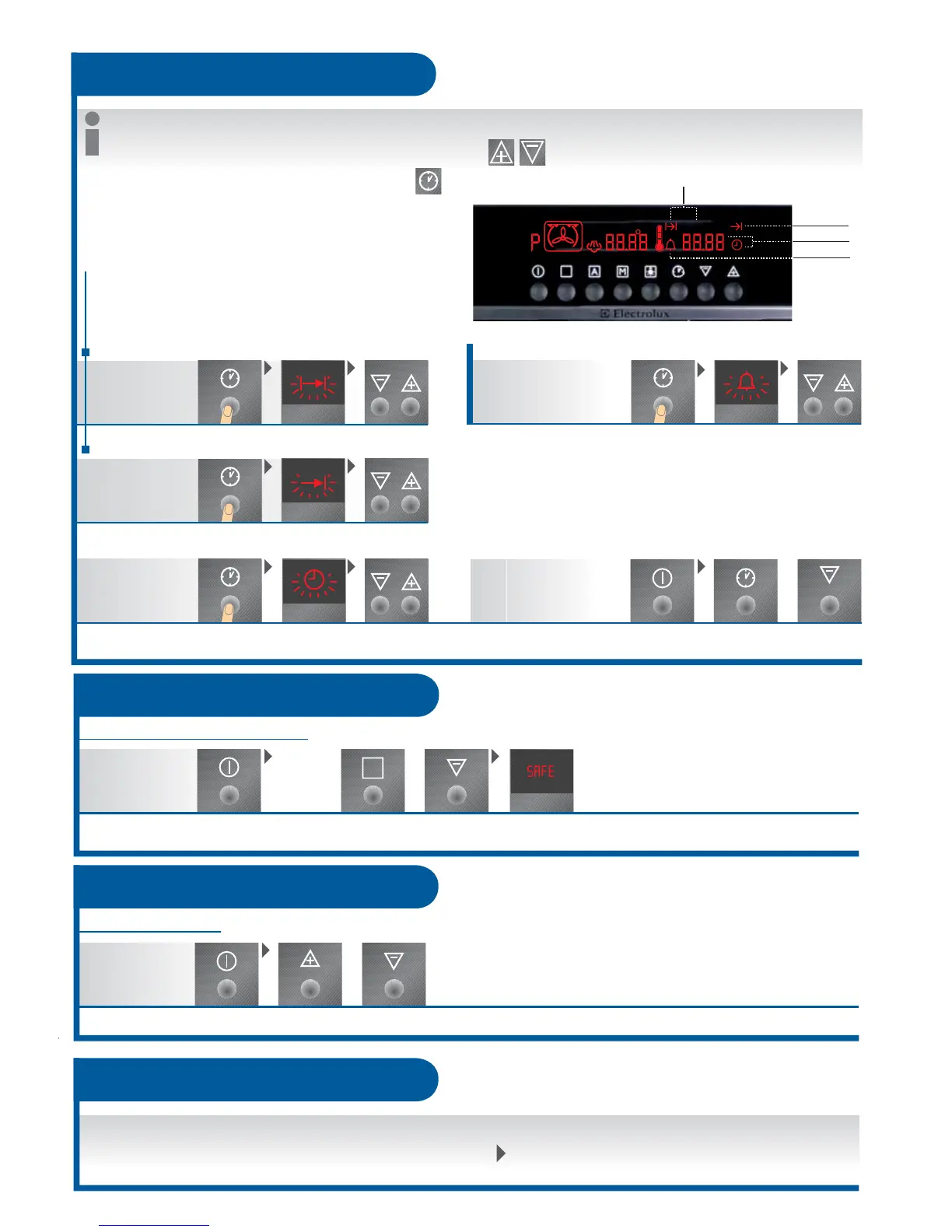min
+
change (e.g. Summer-/ Wintertime)
TIME
set
When will the meal be ready?
END TIME
Is the time faded out:
- Display is illuminated when
switched on
- Display goes out when switched off
(first select oven function)
COOK TIME
COOKING TIME / END FUNCTION can be used at the same time:
- the oven shall be switched on and off
automatically at the later time
- a programme is selected.
Clock functions
Time can only be faded out, if no other display is active!
fading in/out
Switching off Press off button at the same
time for about 2 seconds until
display goes out/lights up
End time
Time
Count down
Cook time
0 to 23 hrs. 59 min. 0 to 99 minutes
COUNT DOWN
No impact on oven operation
+
Buttons-signal
Press simultaneously for about 2
seconds until the signal is audible
Press the same button again for
about 2 seconds in order to switch on
the signal again!
Switching on/off
Switching off
set time
set duration
Oven Safety cut-out
If the function and temperature is set WITHOUT time
restriction,the oven switches off automatically as follows:
at 30 - 120 °C
at 120 - 200 °C
at 200 - 230 °C
after 12,5 h
after 8,5 h
after 5,5 h
Switching on after safety cut-out:
Switch the oven off completely, it can
be switched again.
+
A
Child Safety Device
Button locking mechanism
No function
can be
selected!
Switching off Press the off switch at the same
time for about 2 seconds, until
the display goes out/lights up
Child Safety Device on
Press the same button again
for about 2 seconds in order to
switch off child lock!
- After setting a time, symbol flashes for 5 sec., afterwards the time, short time or duration is illuminated, and the time starts.
- While the corresponding symbol flashes (5 sec.): Set/change times
- By repeated touch the current time can be prompted
«OFF» appears in the display
4
Page
