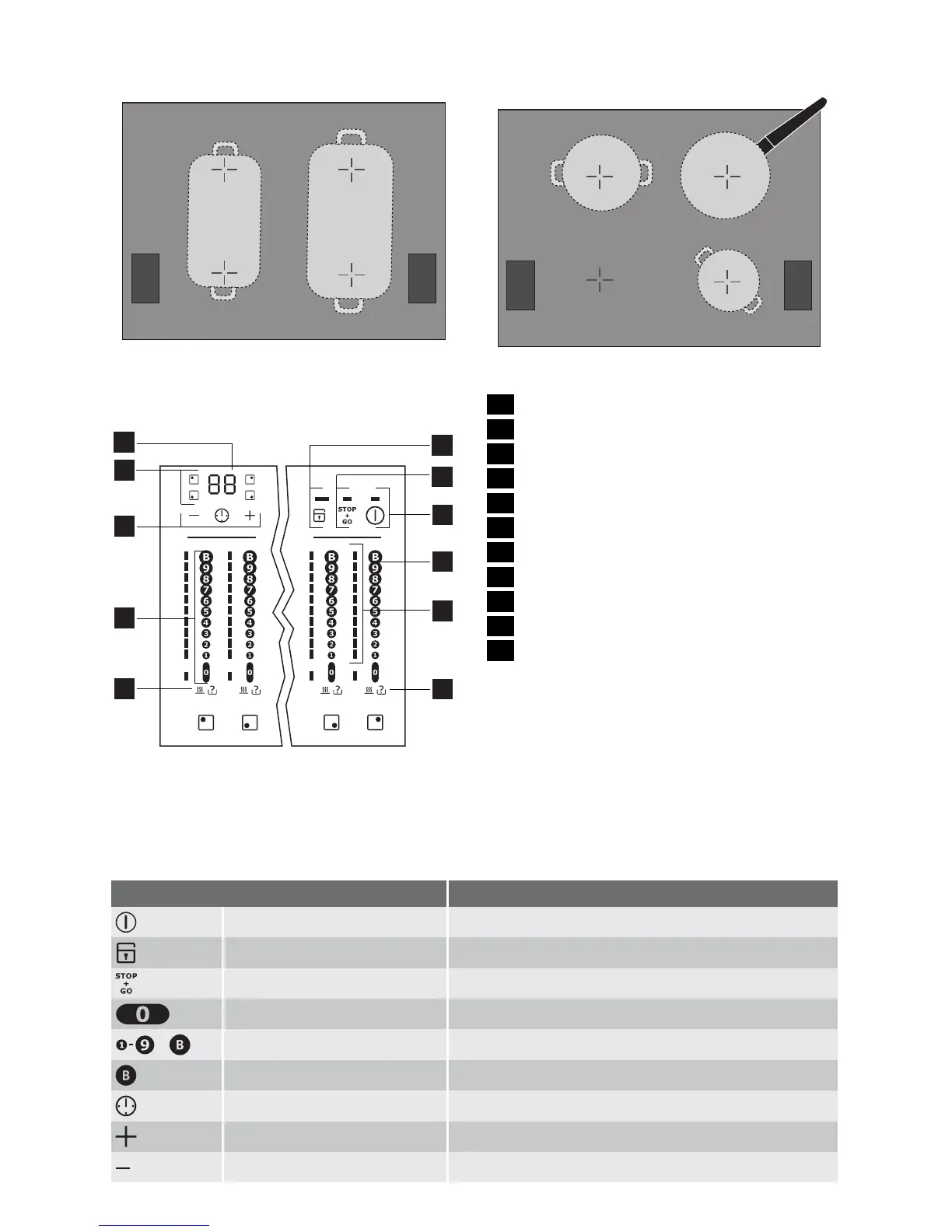Control panel layout
1
2
3
11
10
9
4
5
6
8
7
1 Child lock with display
2 STOP+GO with indicator
3 On/Off with indicator
4 Power function
5 Heat setting indicator
6 Automatic switch-off indicator
7 Residual heat indicator
8 Heat setting selection
9 Timer
10 Cooking zone indicators - Timer function
11 Timer display
Touch Control sensor fields
The appliance is operated using Touch Con-
trol sensor fields. Functions are controlled by
touching sensor fields and confirmed by dis-
plays and acoustic signals. Touch the sensor
fields from above, without covering other
sensor fields.
Sensor field Function
On / Off Switches appliance on and off
Lock Locking/unlocking the control panel
STOP+GO To switch the Keep Warm setting on/ off
Cooking zone Off To switch off the cooking zone
/
Heat settings To set heat settings
Power Switching the power function on and off
Timer Timer selection
Increase settings To increase Timer time
Reduce settings To reduce Timer time
4 electrolux