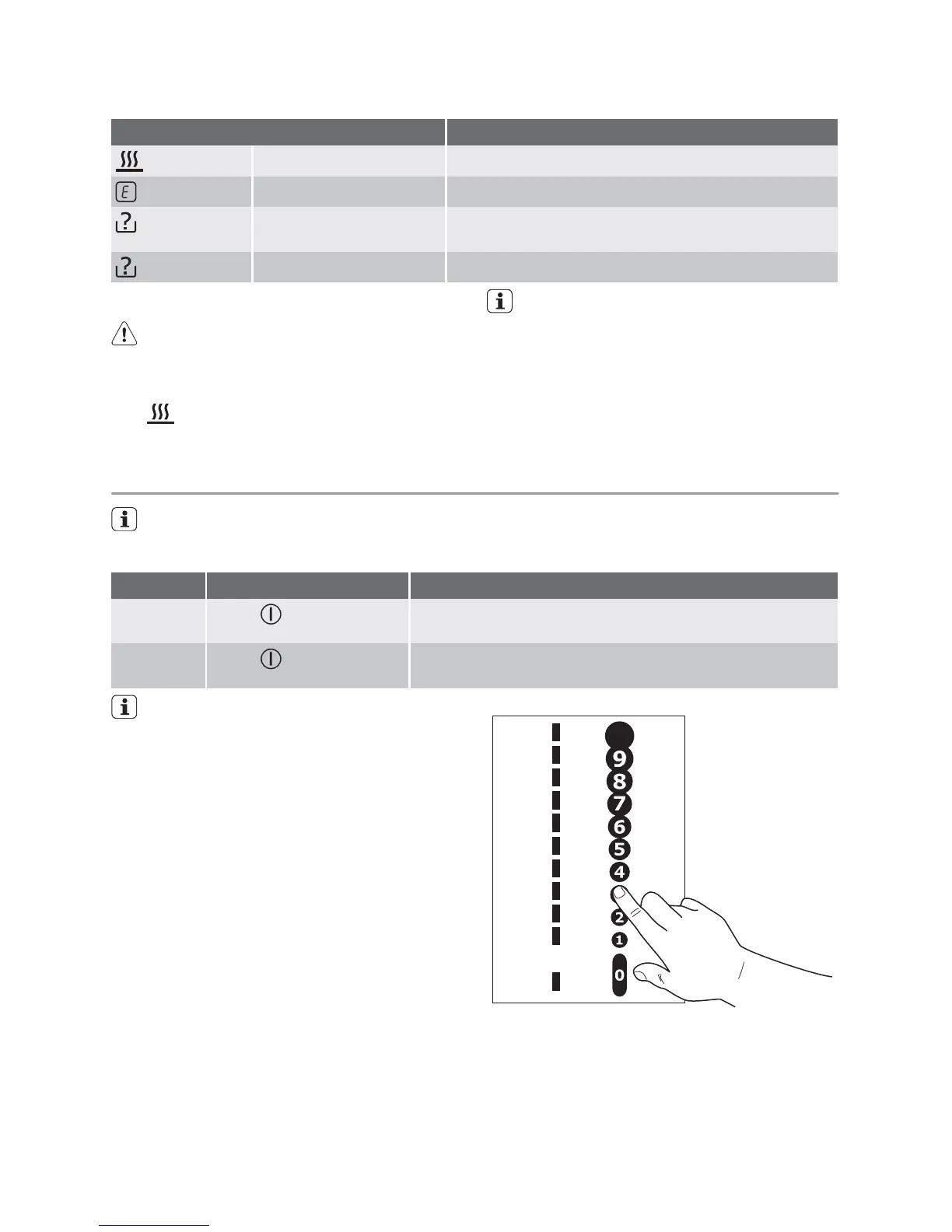Displays
Display Description
Residual heat Cooking zone is still hot
+ number
Fault Malfunction has occurred
Pan detection Cookware is unsuitable or too small or no cookware
has been placed on the cooking zone
Automatic switch off Switch off is active.
Residual heat indicator
Warning! Risk of burns from residual
heat. After being switched off, the
cooking zones need some time to cool
down. Look at the residual heat indicator
.
Residual heat can be used for melting
and keeping food warm.
The induction cooking zones create the
heat required for cooking directly in the base
of the cookware. The glass ceramic is merely
heated by the residual heat of the cookware.
Operating the appliance
Use the induction cooking zones with suitable cookware.
Switching the appliance on and off
Control panel Display
To switch
on
Touch for 1 second
Indicator lights up. The operational readiness indicators of
the individual cooking zones also light up.
To switch
off
Touch for 1 second
Indicator goes out. The operational readiness indicators of
the individual cooking zones also go out.
After switching on, within approx. 10
seconds a heat setting or a function
must be set, otherwise the appliance au-
tomatically switches itself off.
Setting the heat setting
The control bar is touched where the desired
heat setting is positioned. The heat setting is
shown in the display. Correct up or down, if
necessary. Do not release before the desired
heat setting is reached.
B
Locking/unlocking the control panel
The control panel, with the exception of the
“On/Off” sensor field, can be locked at any
time in order to prevent the settings being
changed e.g. by wiping over the panel with a
cloth.
electrolux 5
