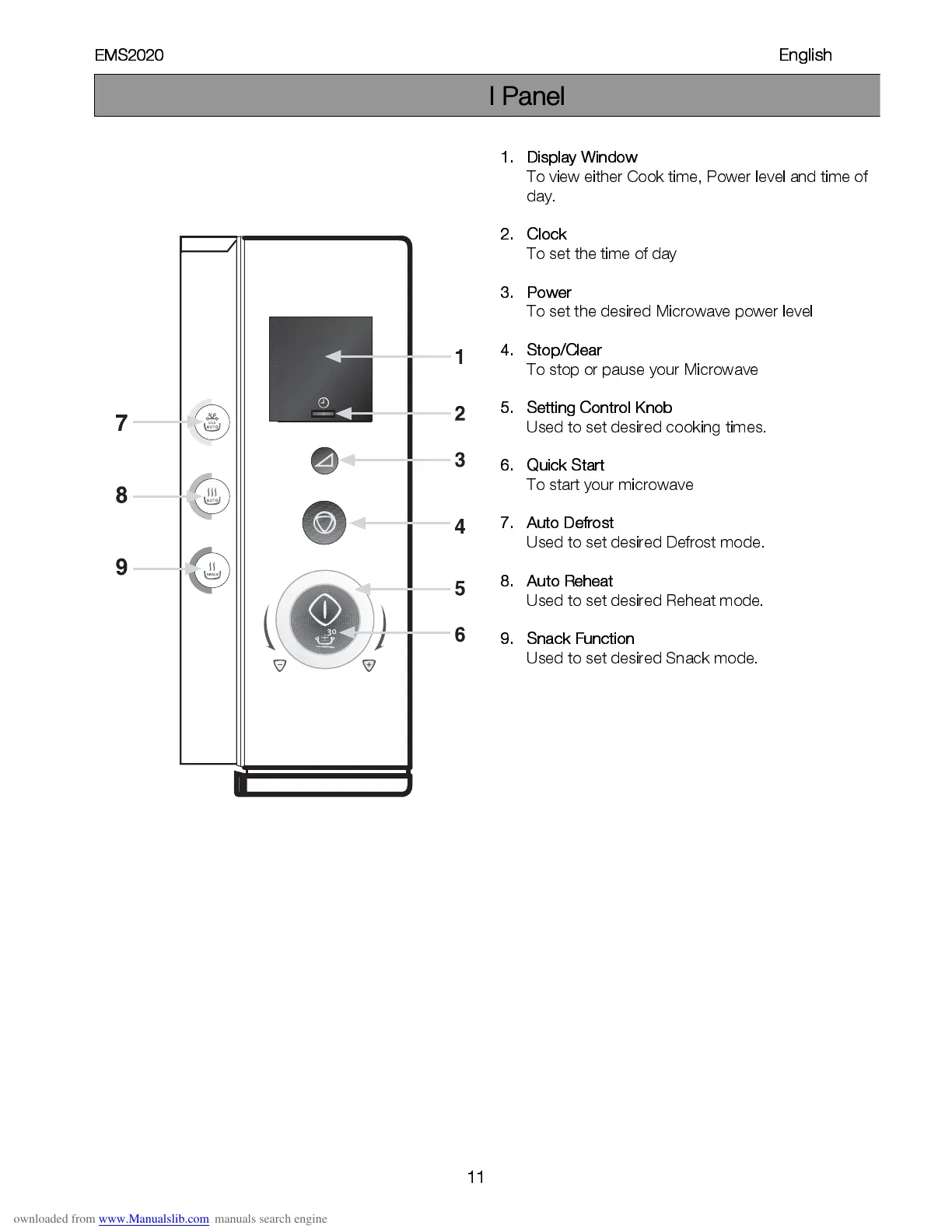EMS2020
í===========================================
English
11
1. Display Window
To view either Cook tim e, Power leve l and time of
day.
2. Clock
To set the time of day
3. Power
To set the desired Microwave power level
4. Stop/Clear
To stop or pause your Microwave
5. Setting Control Knob
Used to set d esired cooki ng times.
6. Quick Start
To start your microwave
7. Auto Defrost
Used to set d esired Defrost mode.
8. Auto Reheat
Used to set d esired Reheat mode.
9. Snack Function
Used to set d esired Snack mode.