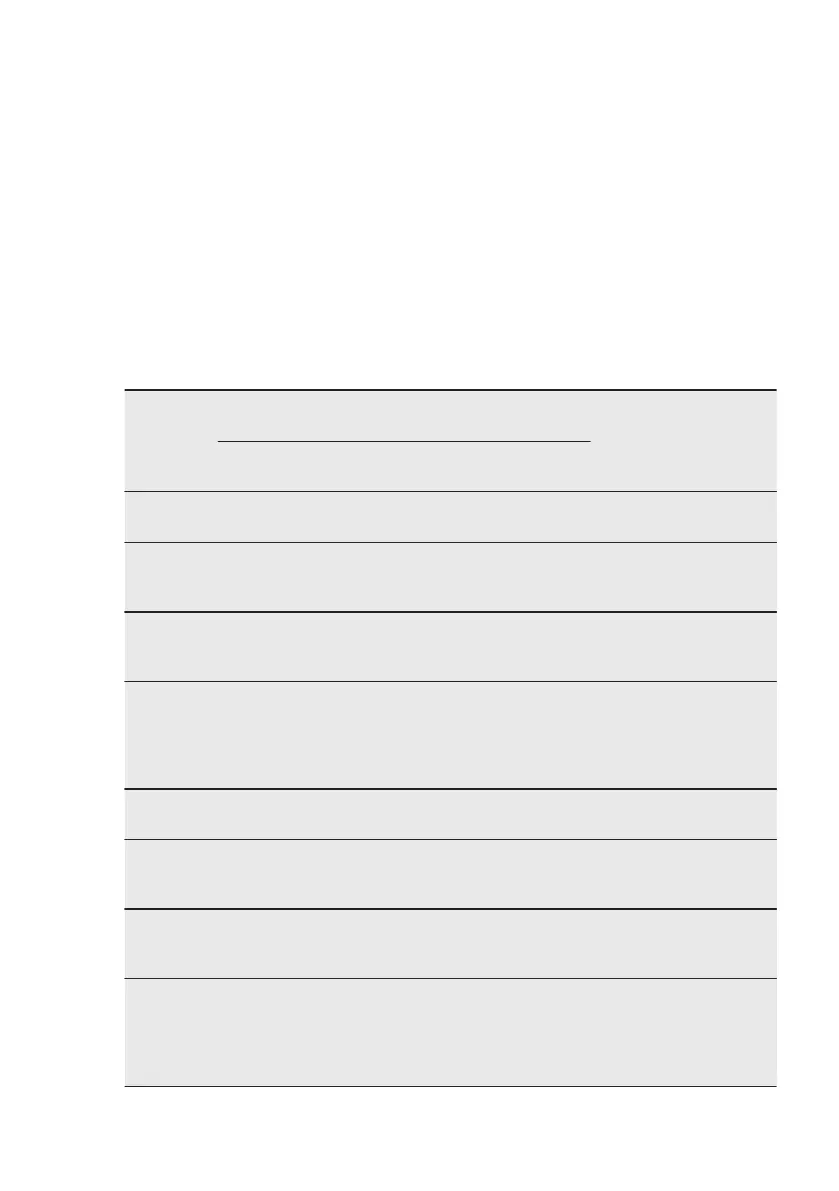• Leave the meat for approximately 15
minutes before carving so that the
juice does not seep out.
• To prevent too much smoke in the
oven during roasting, add some water
into the deep pan. To prevent the
smoke condensation, add water each
time after it dries up.
9.4 Cooking times
Cooking times depend on the type of
food, its consistency, and volume.
Initially, monitor the performance when
you cook. Find the best settings (heat
setting, cooking time, etc.) for your
cookware, recipes and quantities when
you use this appliance.
9.5 Baking and roasting table
Cakes
Food Conventional Cook‐
ing
Fan Cooking Time
(min)
Com‐
ments
Tempera‐
ture (°C)
Shelf po‐
sition
Tempera‐
ture (°C)
Shelf po‐
sition
Whisked
recipes
170 2 165 2 (1 and
3)
45 - 60 In a cake
mould
Short‐
bread
dough
170 2 160 2 (1 and
3)
20 - 30 In a cake
mould
Butter-milk
cheese
cake
170 1 165 2 70 - 80 In a 26 cm
cake
mould
Apple
cake (Ap‐
ple pie)
170 1 160 2 (1 and
3)
80 - 100 In two 20
cm cake
moulds on
a wire
shelf
Strudel 175 2 150 2 60 - 80 In a bak‐
ing tray
Jam-tart 170 2 160 2 (1 and
3)
30 - 40 In a 26 cm
cake
mould
Fruit cake 170 2 155 2 50 - 60 In a 26 cm
cake
mould
Sponge
cake (Fat‐
less
sponge
cake)
170 2 160 2 90 - 120 In a 26 cm
cake
mould
www.electrolux.com10