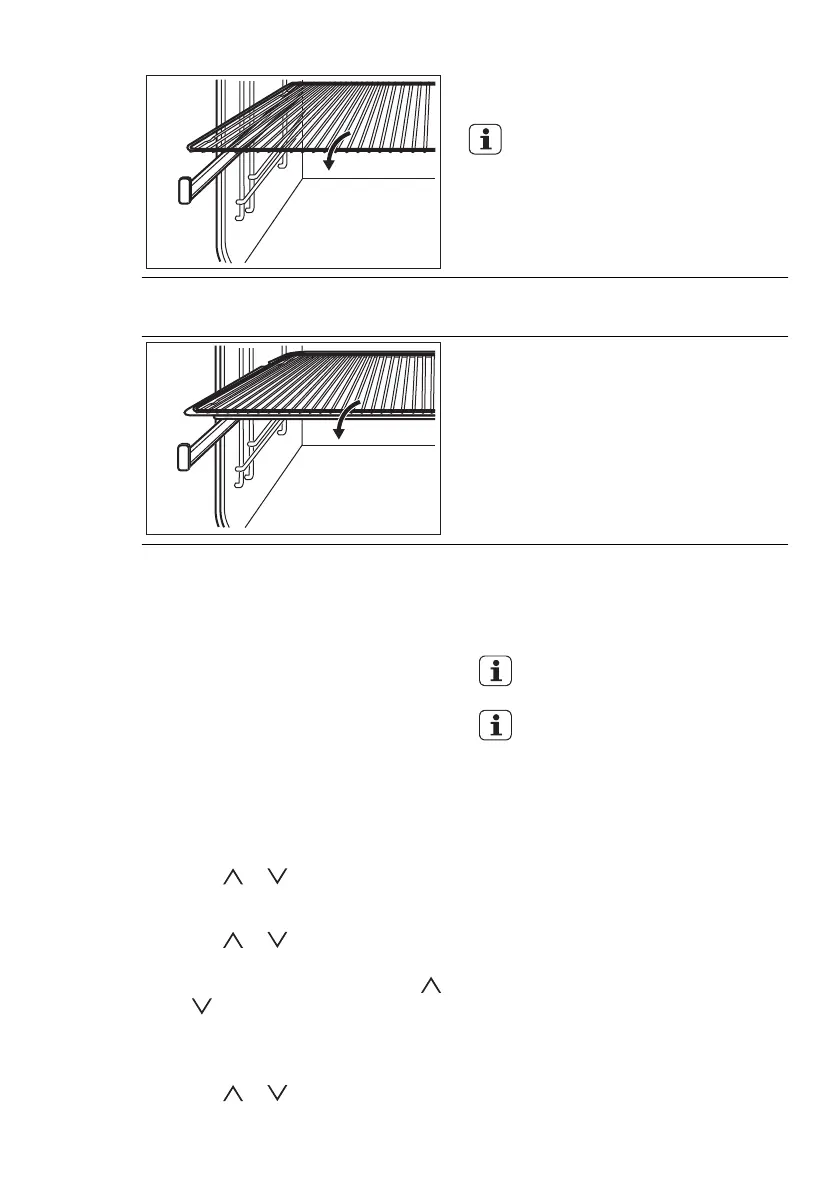Put the wire shelf on the telescopic run-
ners so that the feet point downwards.
The high rim around the wire shelf
is a special device to prevent the
cookware from slipping.
9.4 Inserting the wire shelf and the deep pan together
Put the wire shelf on the deep pan. Put
the wire shelf and the deep pan on the
telescopic runners.
10. ADDITIONAL FUNCTIONS
10.1 My Programmes menu
You can save your favourite settings: du-
ration, temperature or heating function.
Saving a programme
1.
Activate the appliance.
2.
Set a heating function, temperature
and time or an automatic programme
from the Recipes menu. Touch OK.
3.
Set the My Programmes menu.
4.
Touch or to set the Add new
option. Touch OK. The display shows
a possible name for the programme.
5.
Touch or to set the letter or
number. Touch OK.
6.
To remove the last symbol, touch
or to set the Remove option.
Touch OK.
7.
Do step 5 again and again to set the
name of the programme.
8.
Touch or to set the Save op-
tion. Touch OK.
If the memory is full, remove some
entries from the menu.
To change the name of a pro-
gramme, use the Rename option.
Refer to "Saving a programme".
Activating the programme
1.
Activate the appliance.
2.
Set the My Programmes menu.
Touch OK.
3.
Set the name of the programme.
Touch OK.
4.
Set the Start option. Touch OK.
10.2 Key lock
The Key lock function prevents an acci-
dental change of the heating function.
Activating the Key lock function
1.
Activate the appliance.
2.
Set the heating function and tempera-
ture.
ENGLISH 19