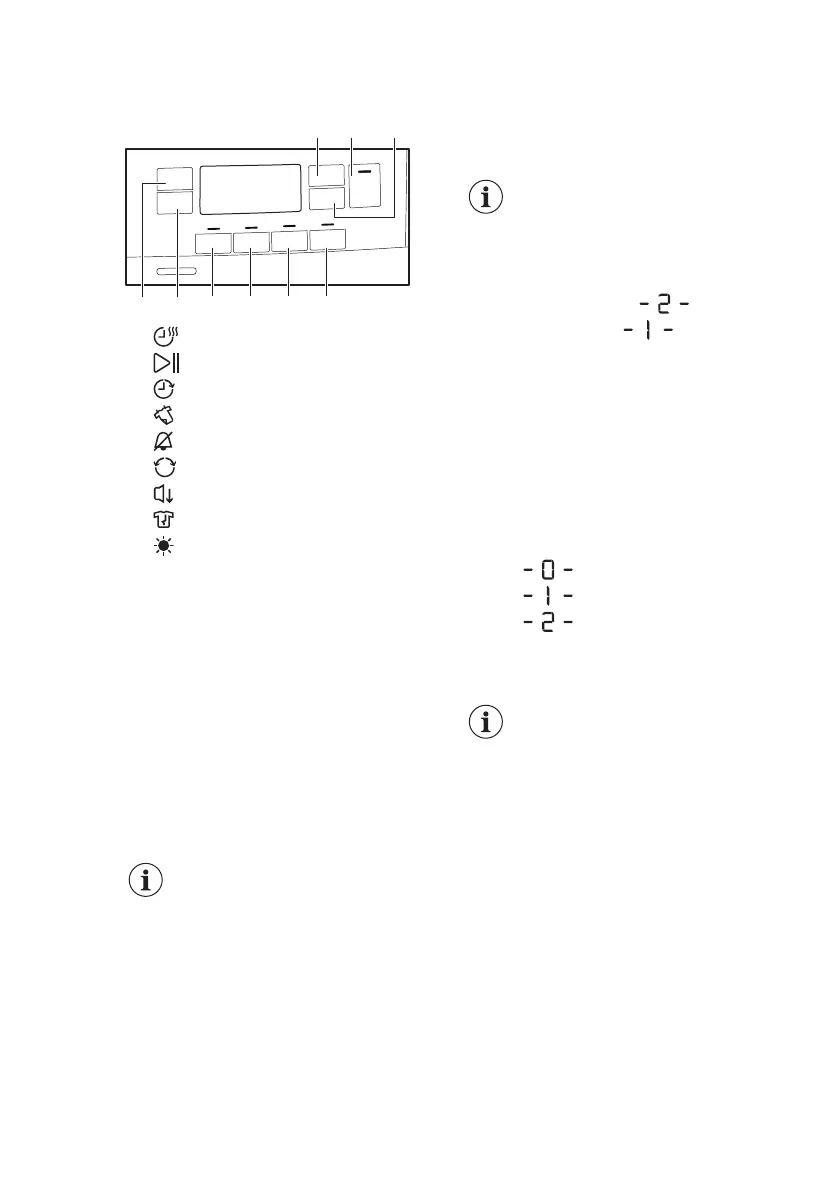7. SETTINGS
A. Time Dry touch button
B. Start/Pause touch button
C. Delay Start touch button
D. Refresh touch button
E.
End Alert touch button
F. Reverse Plus touch button
G. Extra Silent touch button
H.
Extra Anticrease touch button
I. Dryness Level touch button
7.1 Child lock function
This option prevents children playing with
the appliance while a programme is
operating. The touch buttons are locked.
Only the on/off button is unlocked.
Activating the child lock option:
1. Press the on/off button to activate the
appliance.
2. Press and hold touch button (D) for a
few seconds.
The child lock indicator comes on.
It is possible to deactivate
the child lock option while a
programme operates. Press
and hold the same touch
buttons until the child lock
indicator goes off. The Child
Lock function isn't available
for 8 s after switching on the
appliance.
7.2 Adjustment of the remaining
moisture
Every time you enter in the
"Adjustment of remaining
laundry moisture" mode,
previously set degree of
remaining moisture will
change into next value ( e.g
previously set will
change into ).
To change the default degree of
remaining moisture:
1. Press the on/off button to activate the
appliance.
2. Use the programme knob to set any
programme.
3. Wait approximately 8 seconds.
4. Press and hold buttons (G) and (F) at
the same time.
One of these indicators comes on:
• maximum dryness
• more dry laundry
•
standard dry laundry
5. Press and hold buttons (G) and (F)
again until the indicator of the correct
level comes on.
If the display returns to
the normal mode (the
time of the selected
programme from step 2.
will be displayed), while
setting the degree of
remaining moisture,
press and hold buttons
(G) and (F) once again
to enter to the
"Adjustment of remaining
laundry moisture" mode
(previously set degree of
remaining moisture will
change into next value).
6. To accept the selected degree of
remaining moisture, wait 5 s and the
display returns to the normal mode.
www.electrolux.com12
