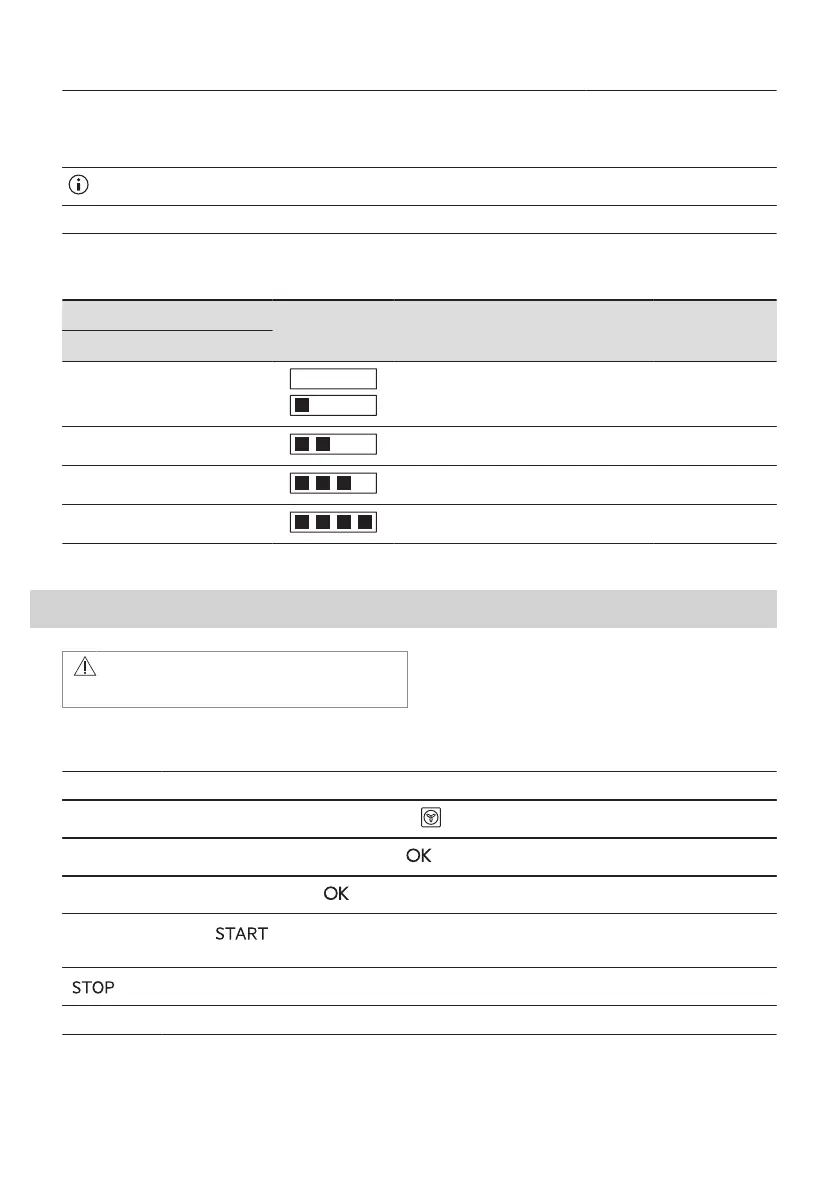Put the test paper into
water for about 1 sec. Do
not put the test paper un‐
der running water.
Shake the test paper to re‐
move the excess of water.
After 1 min, check water
hardness with the table
below.
Set the water hardness lev‐
el: Menu / Settings / Setup /
Water hardness.
The colours of the test paper continue to change. Do not check water hardness later than 1 min after test.
You can change the water hardness level in the menu: Settings / Setup / Water hardness.
The table shows water hardness range (dH) with the corresponding level of Calcium deposit
and the water classification. Adjust the water hardness level according to the table.
Water hardness Test paper Calcium depos‐
it (mmol/l)
Calcium de‐
posit (mg/l)
Water classifi‐
cation
Level dH
1 0 - 7 0 - 1.3 0 - 50 soft
2 8 - 14 1.4 - 2.5 51 - 100 moderately hard
3 15 - 21 2.6 - 3.8 101 - 150 hard
4 ≥22 ≥ 3.9 ≥151 very hard
When the tap water hardness level is 4, fill the water drawer with still bottled water.
6. DAILY USE
WARNING!
Refer to Safety chapters.
6.1 How to set: Heating functions
Step 1 Turn on the oven. The display shows the default heating function.
Step 2
Press the symbol of the heating function to enter the submenu.
Step 3
Select the heating function and press: . The display shows: temperature.
Step 4
Set: temperature. Press: .
Step 5
Press: .
Food Sensor - you can plug the sensor at any time before or during cooking.
- press to turn off the heating function.
Step 6 Turn off the oven.
6.2 How to set: Steamify - Steam heating function
ENGLISH 11
