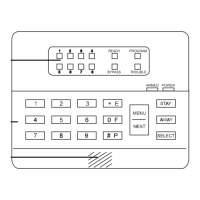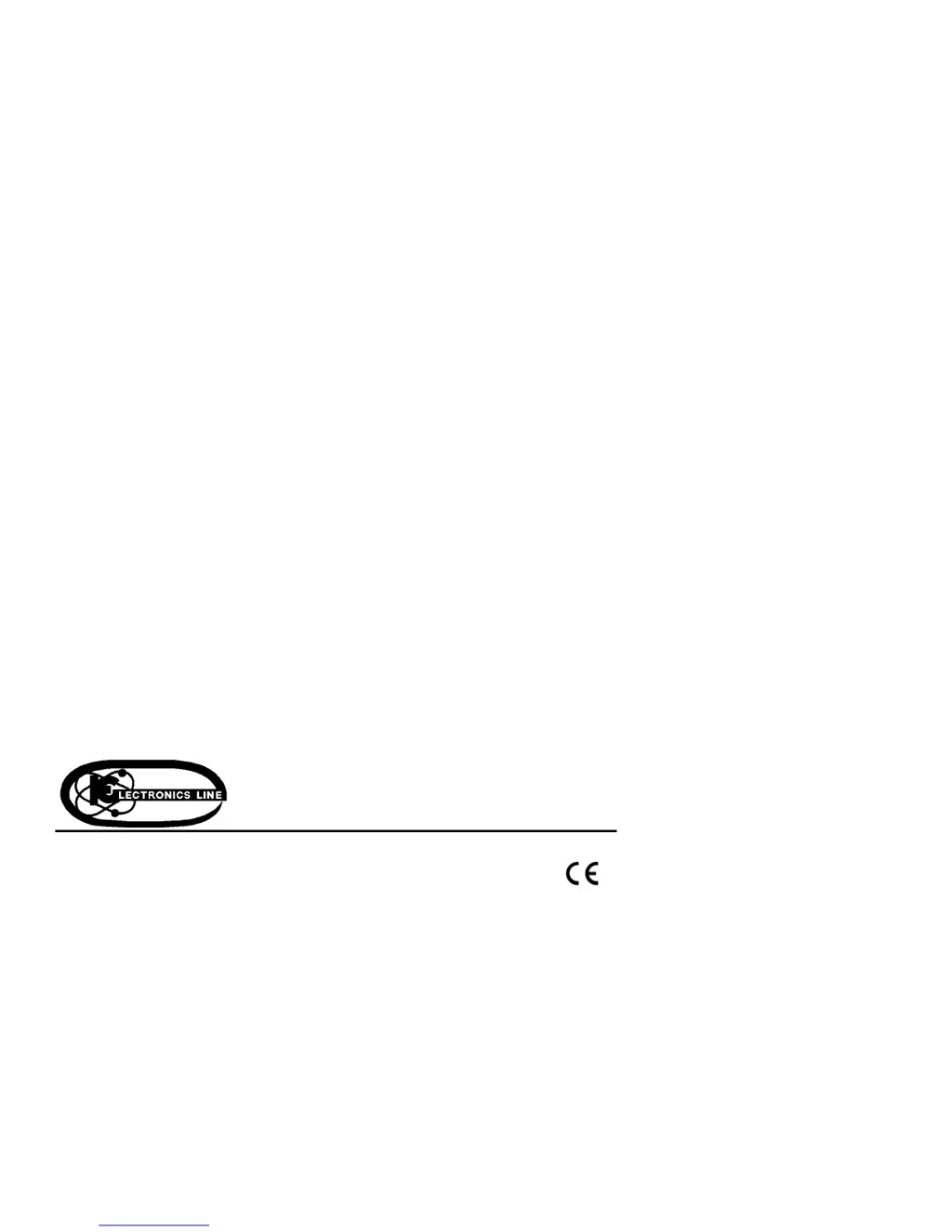Why will my Electronics Line 3208GLD not arm?
- BBrandon JohnsonAug 12, 2025
If your Electronics Line Security System won't arm, it could be due to an open zone or an invalid user code. Make sure to secure any open zones, or bypass the zone, and use a valid user code.