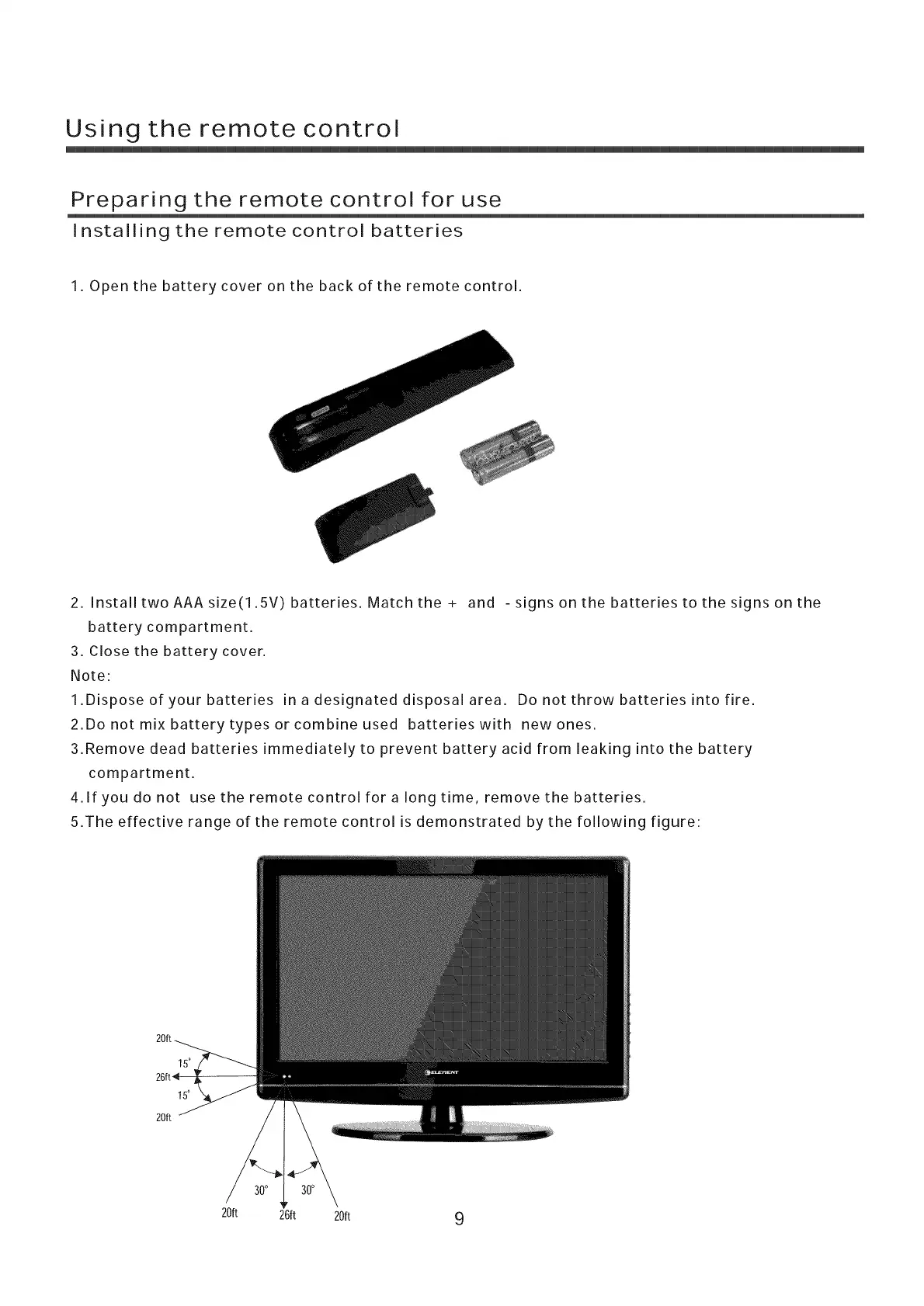Using the remote control
Preparing the remote control for use
Installing the remote control batteries
1. Open the battery cover on the back of the remote control.
2. Install twoAAAsize(1.5V) batteries. Match the + and - signs on the batteries to the signs on the
battery compartment.
3. Close the battery cover.
Note:
1.Disposeofyourbatteries in a designated disposal area. Do not throw batteries into fire.
2.Do not mix battery types or combine used batteries with new ones.
3.Remove dead batteries immediately to prevent battery acid from leaking into the battery
compartment.
4.1f you do not use the remote control for a long time, remove the batteries.
5.The effective range of the remote control is demonstrated by the following figure:
150
15°
20ft
20R 26ft 20R 9
