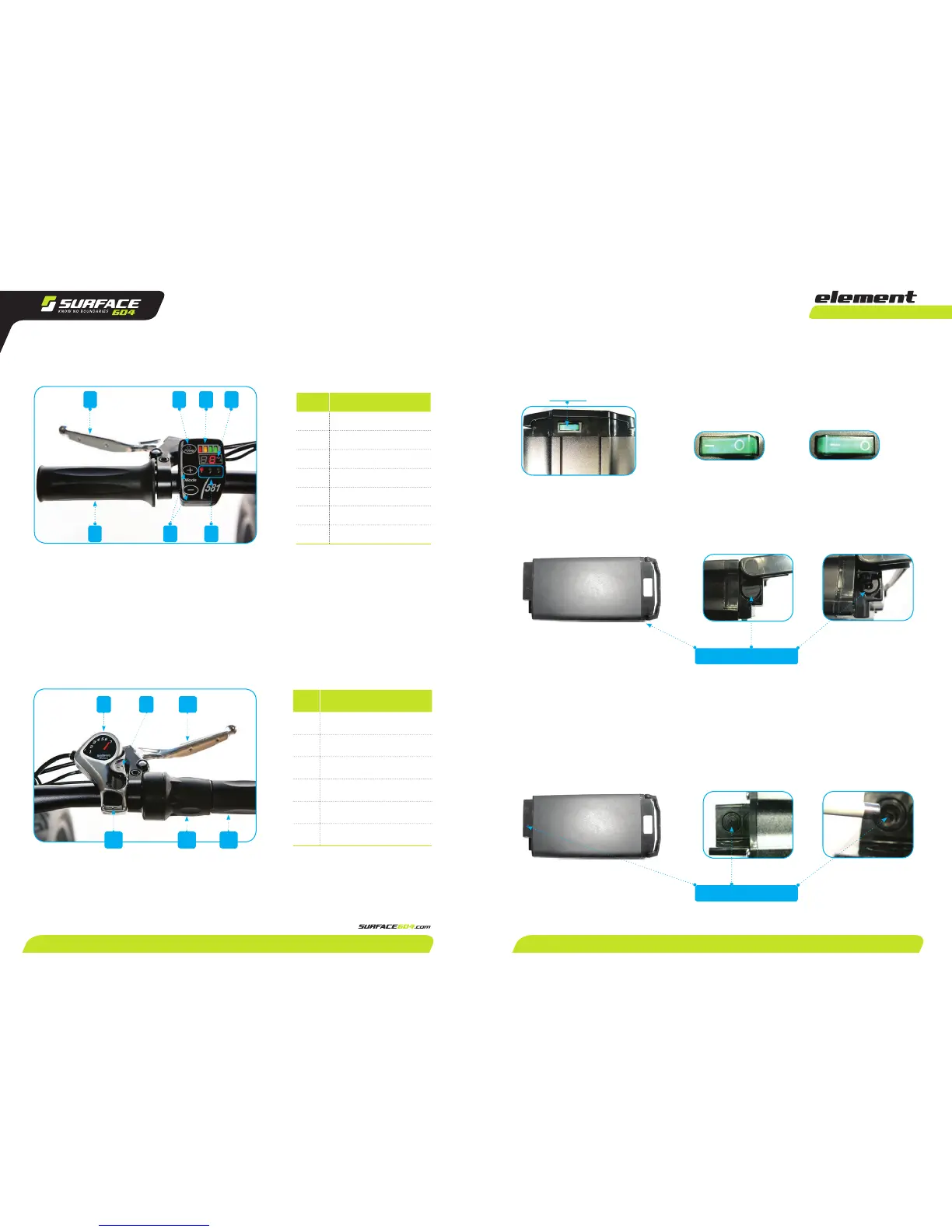10 11
OWNER MANUAL
2.2 Left side handlebar and digital display:
7 1
1
2
2
3
3
Ref. Component
1 ON/OFF Power
2 Battery level indicator
3 Speedometer
4 Electric gear indicator
5 Electric gear shifter
6 Left handle grip
7 Rear brake lever
2.3 Right side handlebar and manual gear shifter:
8 9 10
131212
Ref. Component
8
Manual gear indicator
9
Gear shifter (low gear)
10
Front brake lever
11
Gear shifter (high gear)
12
Throttle
13
Right handle grip
2.4 Battery:
2.4.1 Battery kill switch:
Battery kill switch located at the bottom of the battery and acts as a main power switch.
ON
OFF
2.4.2 Charger input:
Charger input located on the rear left side of the battery box and hidden behind carrying handle and input rubber cover:
Charger input
2.4.3 Fuse (30A/250V):
Battery fuse located on the rear right side of the battery box,
In order to check/replace the fuse – unscrew the cap and remove the fuse:
Fuse port
