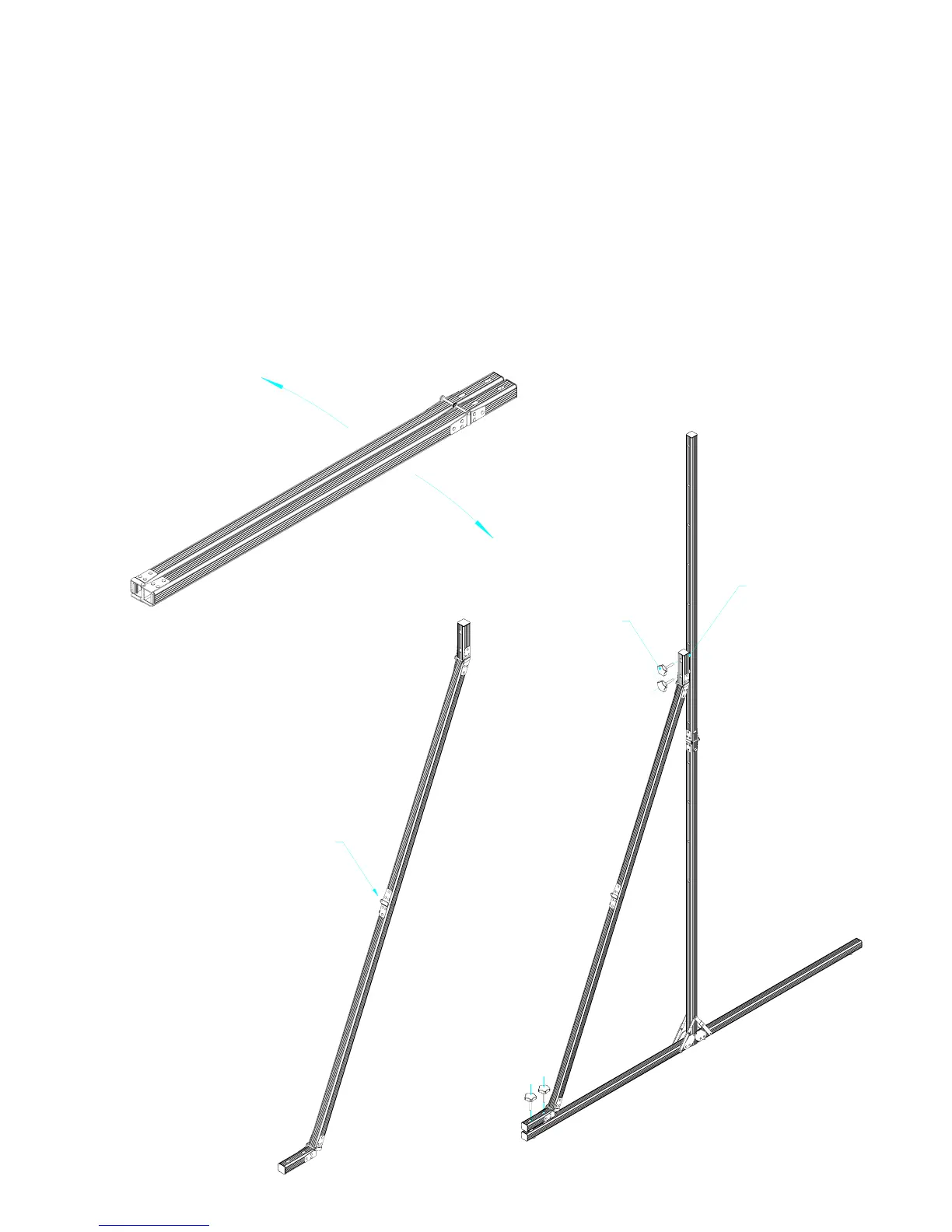locking bolt
frame spacer
fig 12
fig 10
fig 11
Snap latch
AT-Leg (optional support buttress recommended for the
large screens with diagonal measurements of 150” and
over)
1. Take the AT-Leg buttress out of the case and remove its wrappings. Unfold the buttress as shown in (fig 10).
2. Snap latches will automatically lock in the center joint. Use the snap latch buttons to unlock the end joints as
shown in (fig 11).
3. Attach the AT-leg to the T-Leg by securing the locking bolts through the frame using the frame spacers
between the metal parts as shown in (fig 12) (*Note: It is important to always use the plastic frame spacers
between the pieces whenever connecting any of the aluminum surfaces such as T-bars to AT, SAT and Frame
components.)
