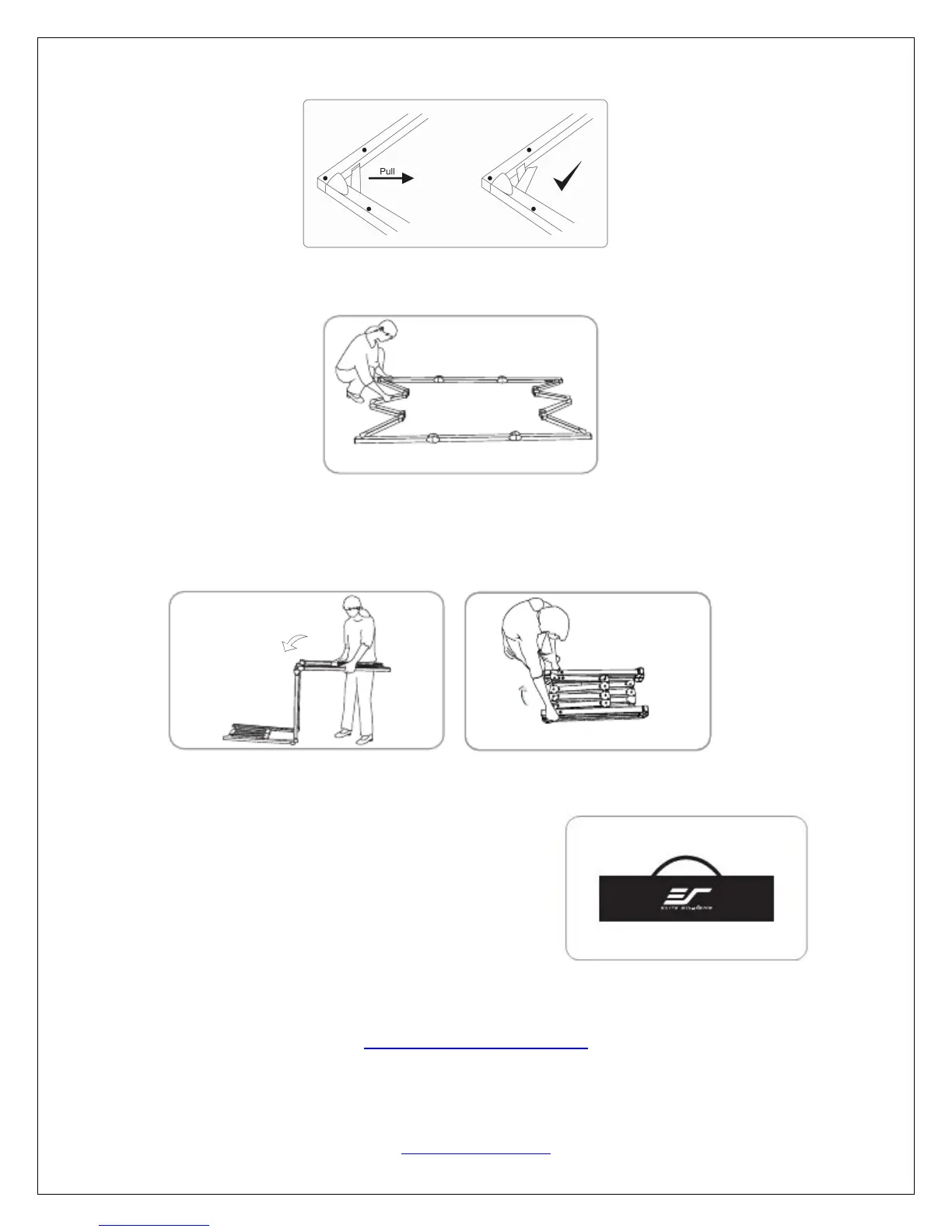Rev.071516-MZ www.elitescreens.com 5
9. Unlatch the hinged support bars in each corner of the folding frame (A).
10. Press in the silver locking buttons, near the folding joints, and slowly gather the sides of the folding
frame
11. Again, press in the silver locking buttons. Then, pick up one end of the folding frame, and walk it to
the other end, folding the longer sections into thirds.
12. Store the screen in the provided carrying bag (h). Be sure
to place folding frame, legs, and smaller parts into the carrying
bag first and place the material on top to keep material from
creasing or tearing.
For a local Elite Screens contact or Technical Support, please visit
www.elitescreens.com
