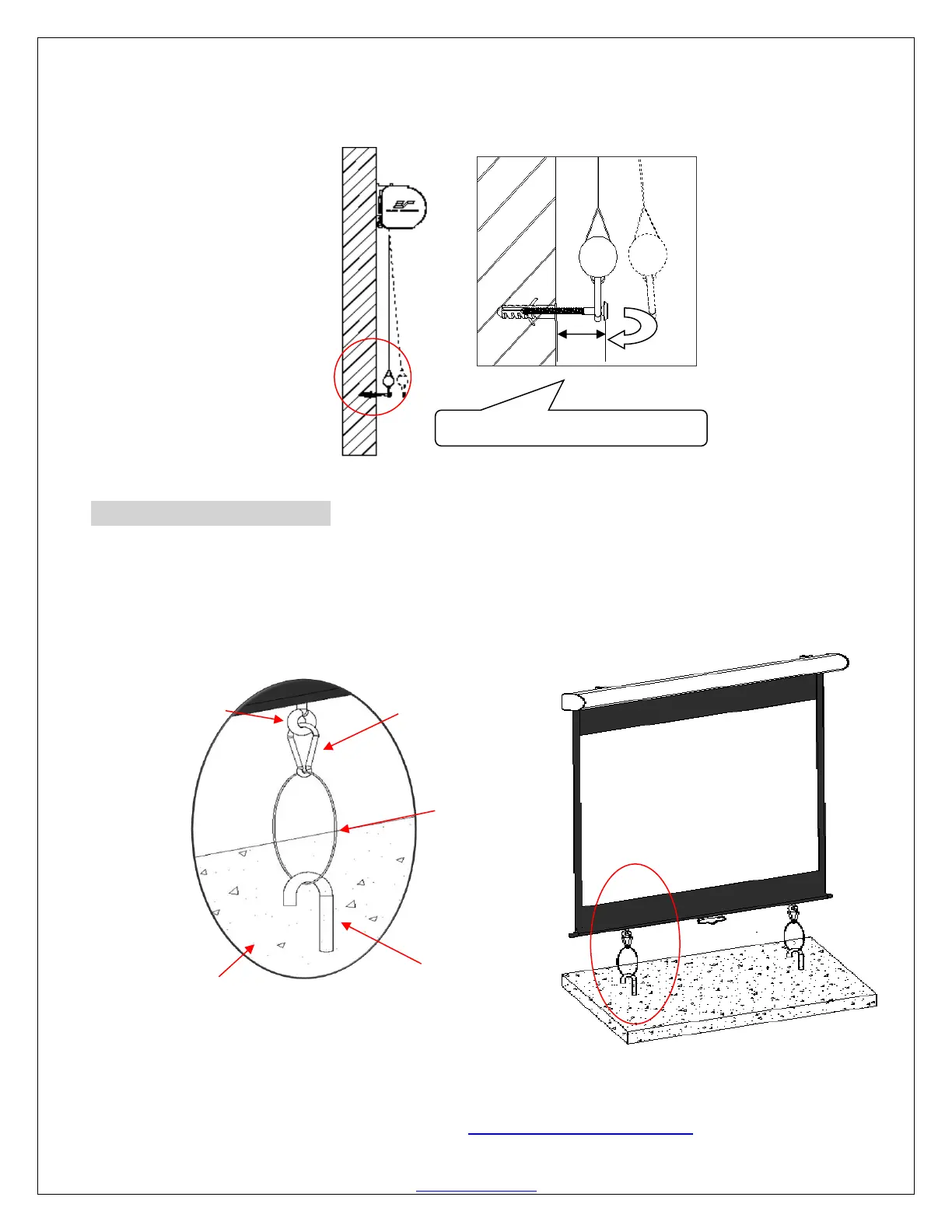Rev.11092023JA
www.elitescreens.com
7
4. Pull the screen down and secure it to the screw location. Make any adjustments if there are any deviations.
Note: Remove the screw when not in use any longer to avoid an accident.
How to ground the screen
1. Attach the Hook (G) into the Iron Ring, and join the Hook (G) and Curved Nail (F) using the Elastic
String (H).
2. Drive the Curved Nail (F) into the ground and stretch the Elastic String (H) in the direction of the
Curved Nail (F) to secure screen to the ground and supply adequate tension to the screen.
For more information, technical support or your local EliteScreens
contact, please visit
www.elitescreens.com
