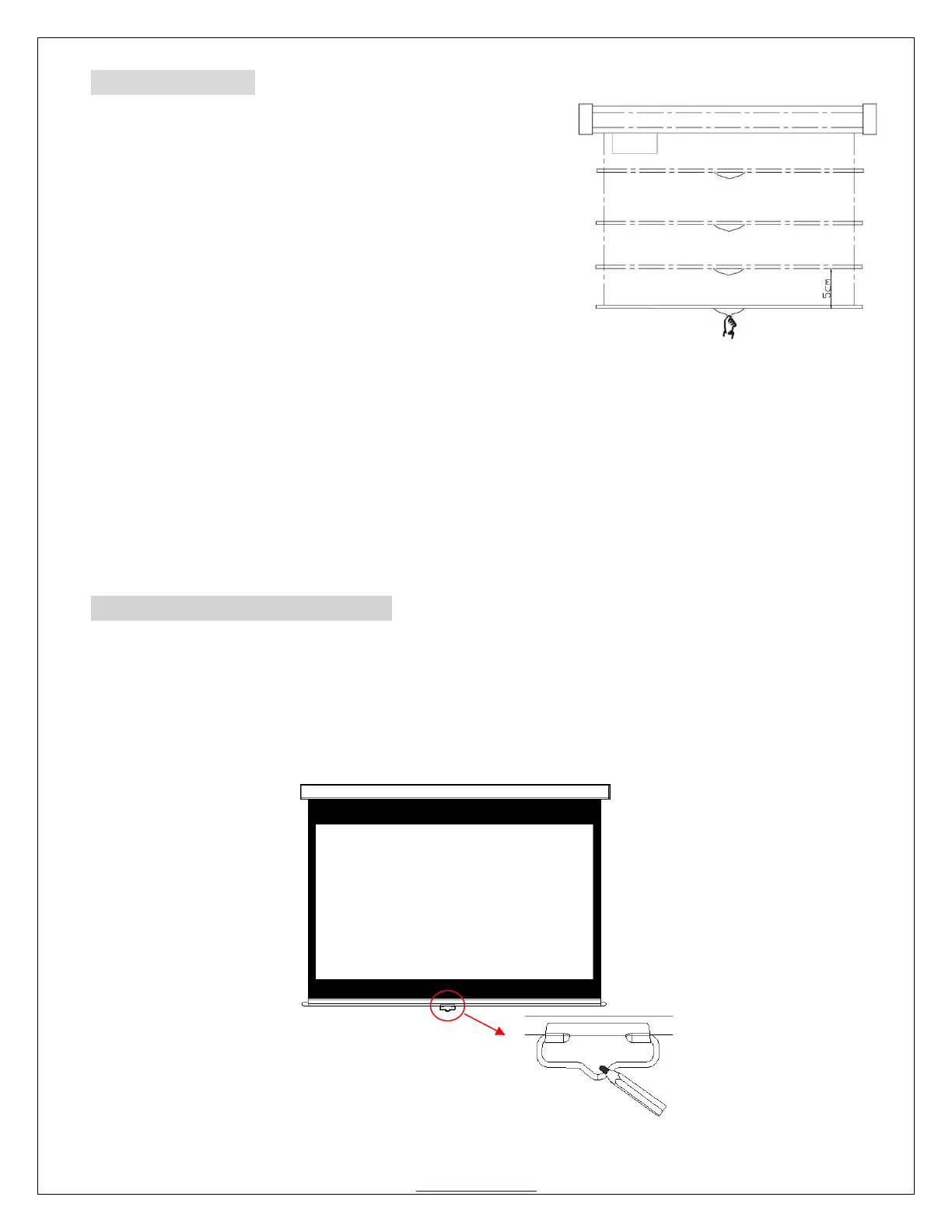Rev.11092023JA
www.elitescreens.com
6
Screen Operation
1. Pull the screen down from the lanyard or from the handle only
at a 90-degree angle. The screen is designed to stop at any
location. To achieve this, make sure to pull straight down and
allowing the screen to come up to lock into place. Do not attempt
to pull the screen down by the surface or touch the screen, as
it will damage the screen and void the warranty.
DO NOT try to pull the screen beyond the STOP label
position, as this may cause the screen material to come off the
roller.
2. To retract the screen, simply pull the screen down more than 2 inches and retract the screen back releasing
it up gently. The screen is equipped with a SLOW RETRACT MECHANISM which allows the screen to
slowly retract without the need to hold on to the handle or lanyard. Simply release the handle and the screen
will retract by itself into the housing.
Note: If the screen does not unlock, carefullypull the screen straight down with a little force. Always pull the
screen down at a 90-degree angle.
ATTENTION: Always retract the screen when it is no longer used, to avoid the screen material from
deforming.
Securing the weight bar location
1. Pull the screen down until you have reached the desired location.
2. Mark the drill-hole area of where the screw is to be installed, then retract the screen.
3. Drill the hole and insert anM10Anchor (C), secure it with anM5x50 Screw (C). Allow a 1-inch gap
between the wall and screw head to allow room for
the weight bar and pull handle to release freely.
