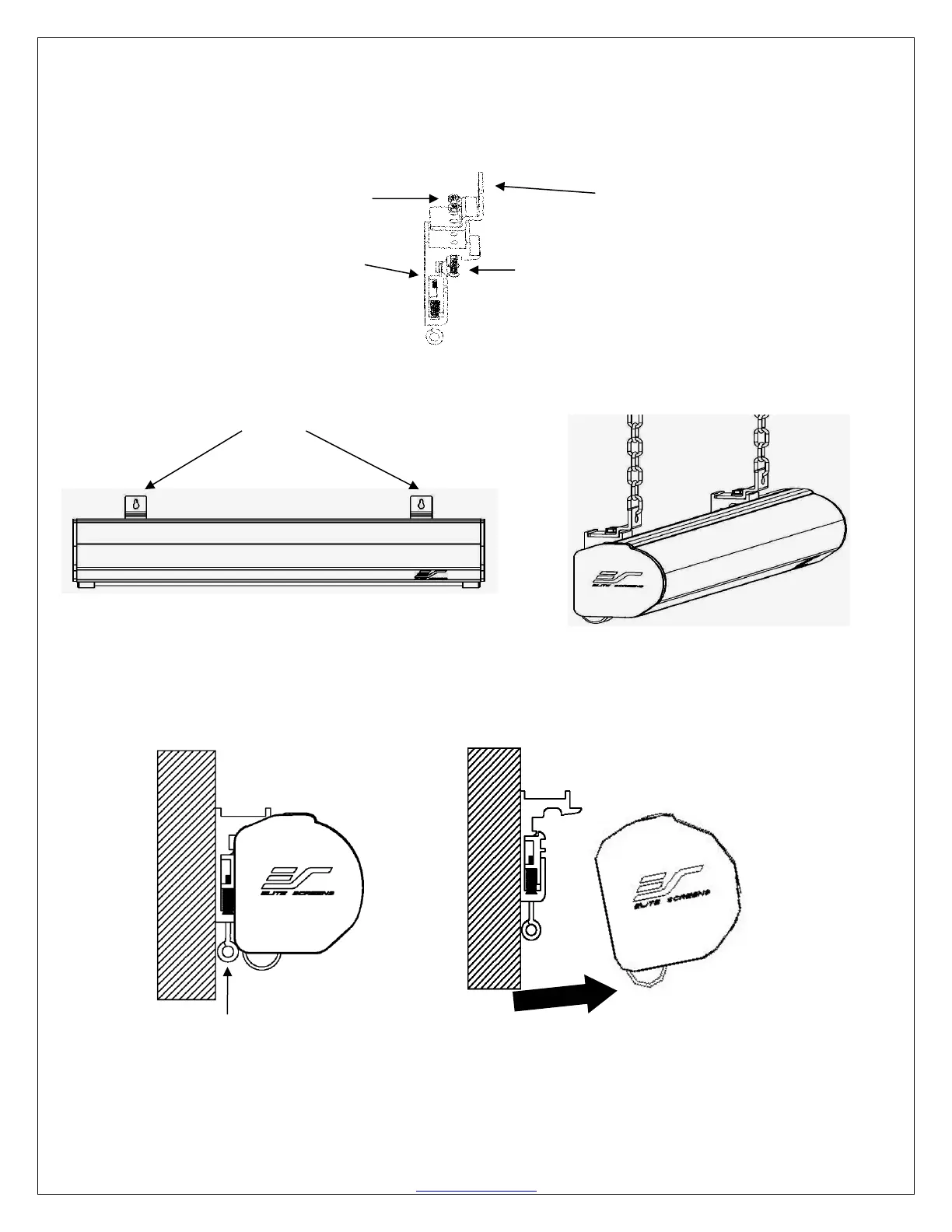Rev.11092023JA
www.elitescreens.com
5
Suspended Ceiling using Chains (additional hardware required)
1. You can also hang the screen on the ceiling by using chains (not included).
2. Connect the Suspended Ceiling Bracket Connector (D) to the Mounting Bracket (A) and
3. Insert chains (not included) through the loopholes of the Suspended Ceiling Bracket Connector (D).
Suspended Ceiling Bracket Connector (D) Loopholes
Screen removal from the Mounting Brackets
Pull down on the Mounting Bracket Retaining Ring and remove the bottom case away from the wall/ceiling
followed by the top of the case.
Retaining Ring Follow the direction of the arrow to remove screen from bracket.
