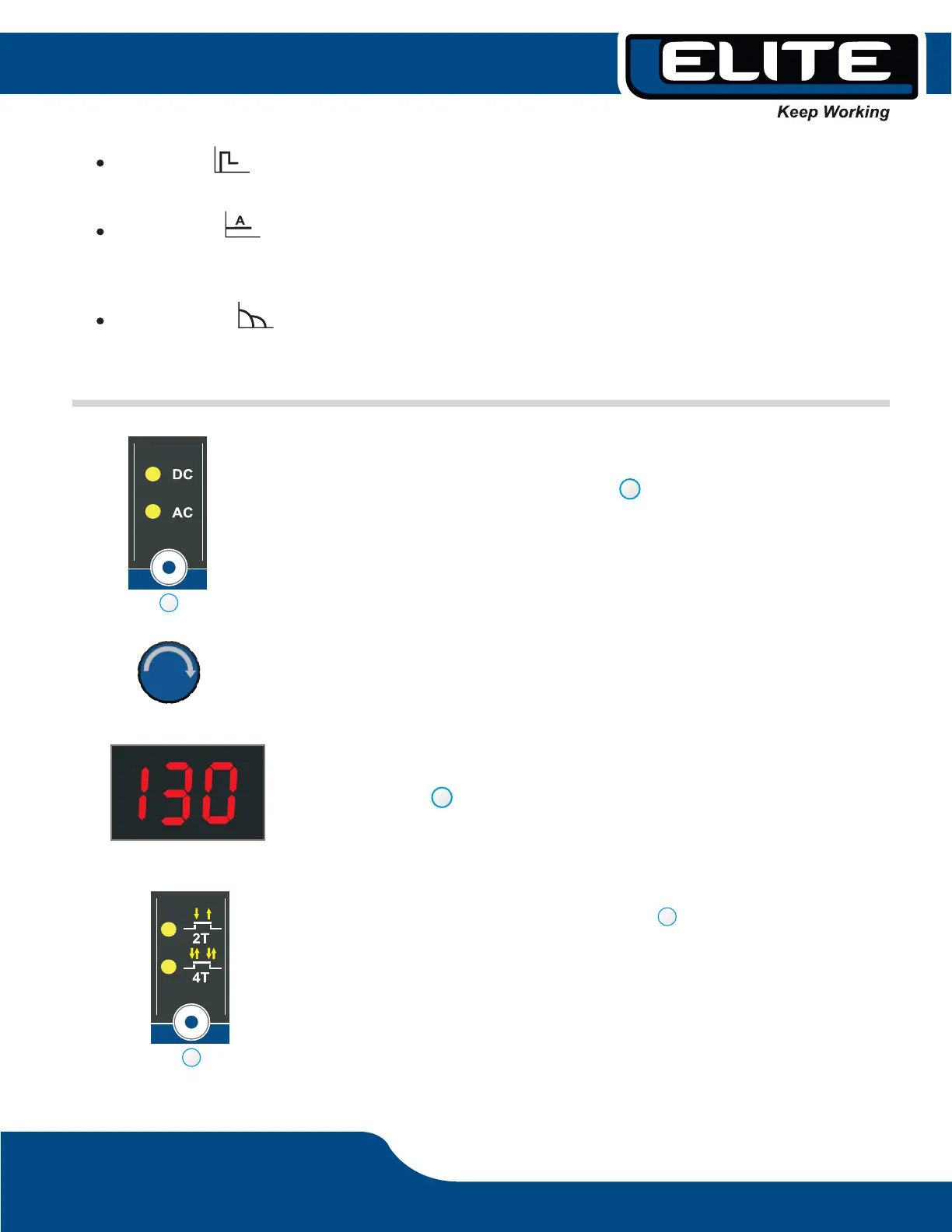Keep Working
www.ELITETOOLS.co
18
1
Turn knob to adjust the working current (current to be
used to apply the weld).
Use the push button on the panel to select the torch
operating mode, between 2T ( 2-touch: hold the torch trigger
pressed while welding) and 4T ( 4-touch: press the torch
trigger to weld, press again to stop welding).
The display will show the adjusted current value.
3
Hot Start is a technology that makes it easy to ignite the electrode. Momentarily
increases current in an adjustable ratio.
Arc Force Facilitates the welding process by correcting wrong hand movements
by automatically raising or lowering the arc voltage, the intensity of the arc force can
be adjusted.
Inductance regulates the heat input to the material and the softness of the arc.
2. In TIG welding process (HF or Lift ARC):
9
3
Use the push button on the panel to select between
TIG AC and DC:
1