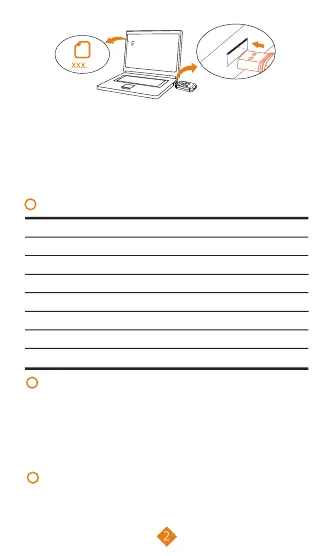In the following two cases, the data logger can also be
turned on with the le key not pressed.
Immediate start mode: The data logger is turned on
immediately aer disconnecng with the computer.
⑤
Open the data report in the newly created
removable disk of your computer and view the
data. You can also view the data by operang the
data management soware.
Ⅱ
Ⅰ
pdf
PDF
pdf
PDF
Note:
Default seng:
Run me: 30 days
Log interval: 2min
Trip ID: 0000001
Time zone: UTC +0:00
Alarm seng: no
Start mode: press buon
Stop mode: press buon/via soware
Trip descripon: Temperatrue recording
Start delay: 0 min
Cyclic record: disabled
Temporary report: enable
Mul-start/stop: enabled
Calibraon: ±0
℃
Timing start mode: the data logger starts recording
at
scheduled me aer disconnecng with the computer.
Directly connect the data logger to the computer with
no need to stop it, you may view the temporary report.
The logger stops automacally when the set run me elapses.
Ⅲ