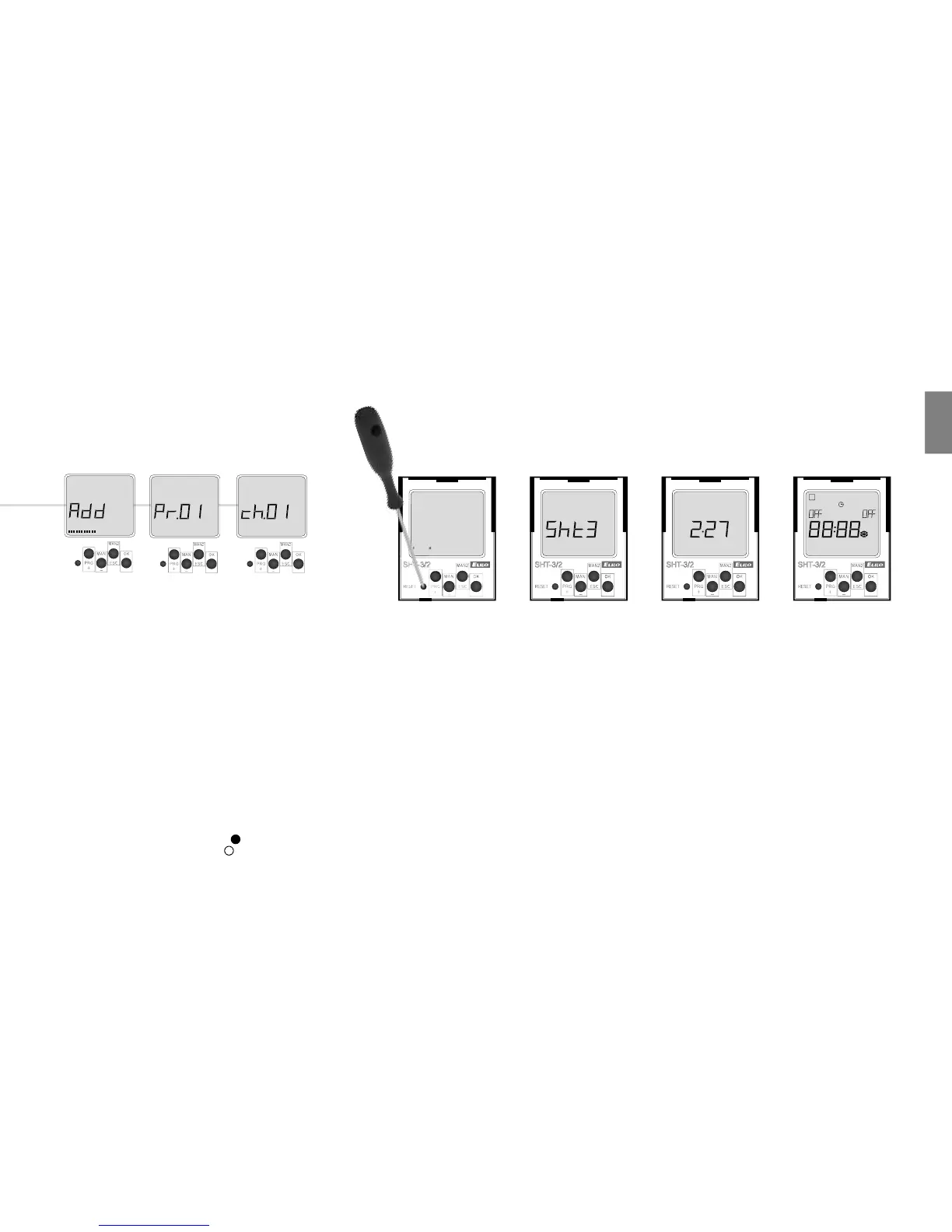21
0 6 12 18 24
0 6 12 18 24
d
c
0 6 12 18 24
............
12 18 24 0 6 12 18 24 0 6 12 18 24 0 6 12 18 24
1
E
N
save
setting of switching o
program 1 channel 1
-
long press
(>1s)
- short press (<1s)
c/d - press sequence
Activated by, covered RESET button, short press with blunt spike (with max. 2 mm
diameter).
After press, information about type of device and rmware version will displayed for 3
s and then device performs in starting mode.
Reset will delete an actual time, set time of pulse/cyclic mode and all temporary
functions (manual or random switch output).
Reset will save all set programs.
Reset
