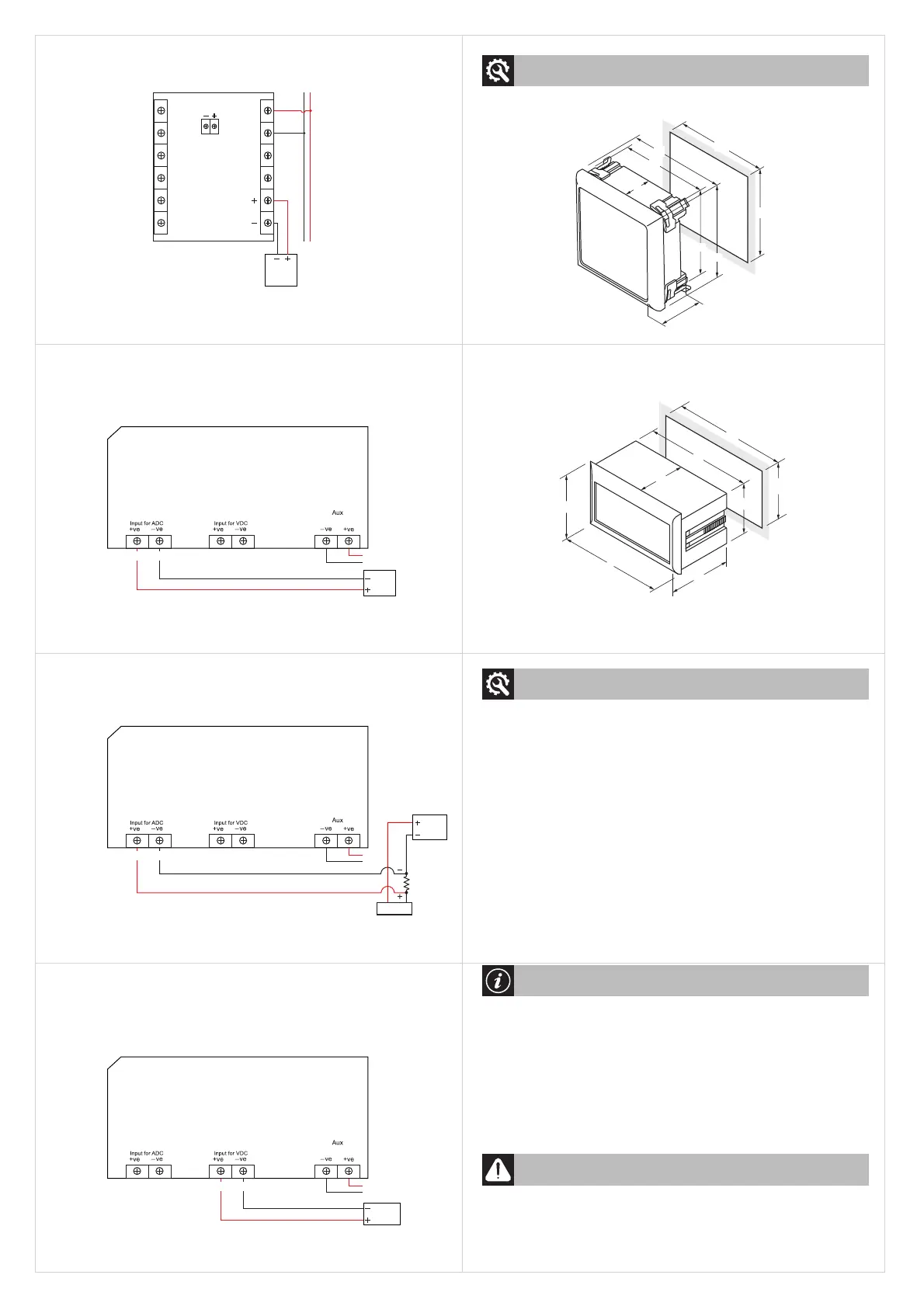µA ADC
µA VDC
SL VDC
1) Meter display does not turn ON.
a) Check that there is power supply applied on AUX supply terminals.
b) Check fuse connection (Use fuse connection of specified ratings).
2) Data displayed / reading incorrect.
a) Check that CT/PT ratios are properly set.
b) Check if proper configuration mode is correctly set.Star/Delta/1Phase
3) RS485 communication does not work.
a) Check baud rate & parity maintained in the connected computers is same
as meter.
b) Memory mapping in software is correct.
c) Check device ID of meter is unique & properly maintained.
d) Check converter is working properly.
Manufacturer assumes no responsibility for a hazard or damage caused by
incorrect or non-application of any of the instructions mentioned herein.
ELMEASURE shall not be liable for any consequential or resulting injury or for loss,
damage or expense directly or indirectly from the use of this product under any
circumstances.
ELMEASURE does not claim any responsibility for the damage caused by using the
product directly or indirectly as sufficient care has been taken to provide all
information regarding the product. The user is advised to use according to the
operating instructions, professional practices, wiring rules, codes, safety
regulations applicable to the given installation.
During normal operation of this instrument, hazardous voltages are present at the
rear terminals, which may cause injury or death. Installation, disconnection or
removal of the meter should be carried out only by qualified, trained personnel,
after de-energizing connected circuit. The warranty will become void incase the
seal is broken, improper installation as well as improper grounding.
6. TROUBLE SHOOTING
7. INFORMATION
8. CAUTION
41
96
90
90
96
+2
90
-0
+2
90
-0
30
5. MECHANICAL SPECIFICATION
48
96
56
42
90
+2
42
-0
+2
90
-0
45
SLEEK
Micro Alpha
RS 485
AUX
80-300
VAC/DC
L
N
Input
0-48V DC
DC
Source
DC
Source
N
L
0-48V DC
µA ADC
DC
Source
N
L
0-20mA DC
N
L
DC
Source
LOAD
SHUNT
0-75mV DC
