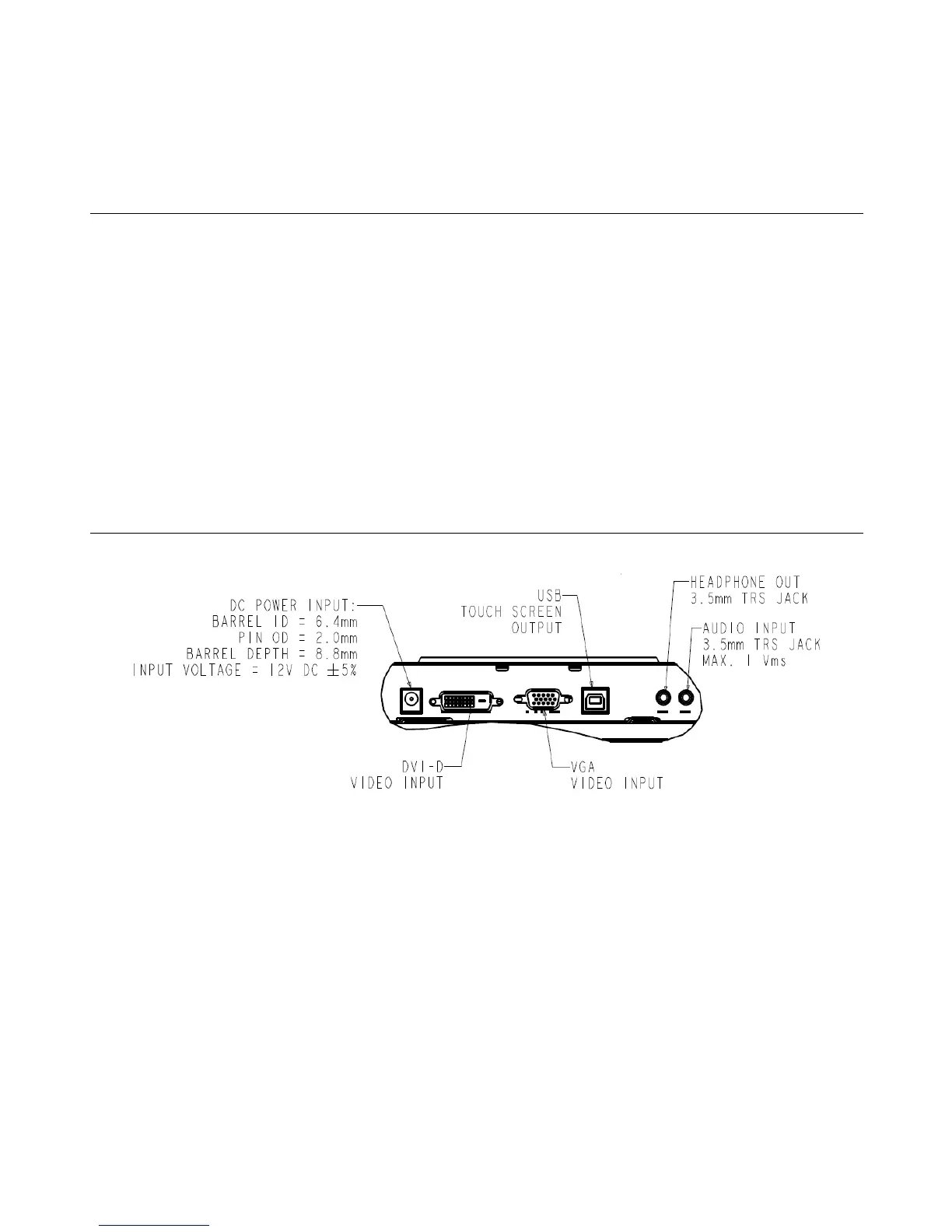User Manual – 2201L
SW601363 Rev E, Page 5 of 23
Chapter 2 –Installation
Unpacking the Touchmonitor
Open the carton and verify the following items are present:
• Touchmonitor with protective sheet for its face
• ELO TouchTools CD
• Quick Install Guide
• Japanese language regulatory information pamphlet
• DVI cable
• VGA cable
• USB cable
• Audio cable
• AC-DC power adapter
• North America, Europe power cables
• An approved power cord greater or equal to H05VV-F(For EUT weight > 3kg), 2G or 3G,
0.75mm² must be used
Connector Panel & Interfaces
Remove the cable cover on the back of the unit to access the touchmonitor’s connector panel.