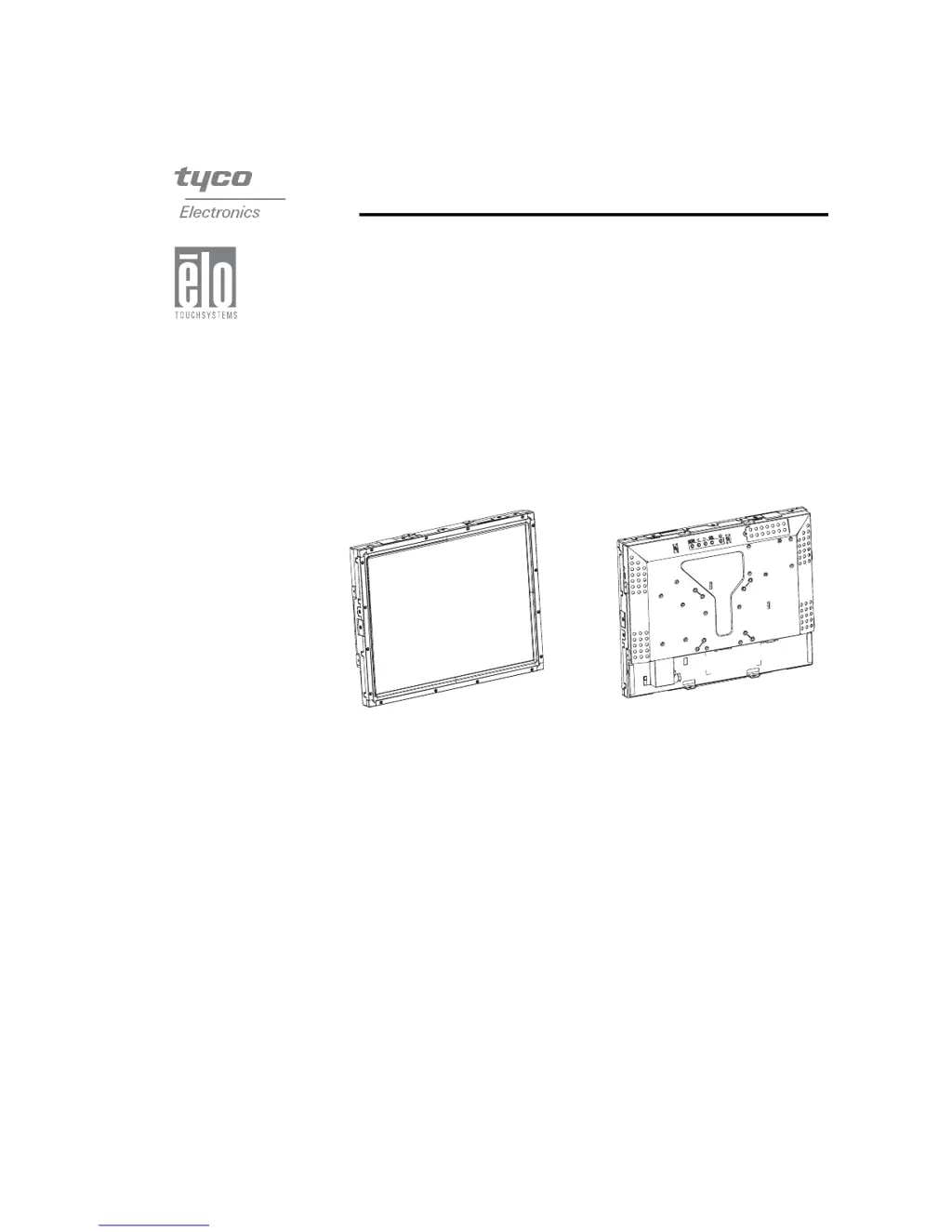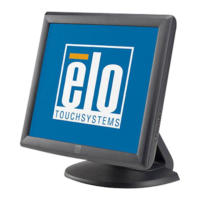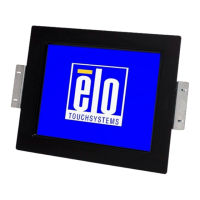What to do if my Elo TouchSystems 1000 Monitor does not respond after turning on the system?
- BBarry LopezJul 26, 2025
If your Elo TouchSystems Monitor isn't responding, first check that the monitor’s Power Switch is on. If it still doesn't respond, turn off the power and check the monitor’s power cord and signal cable for proper connection.