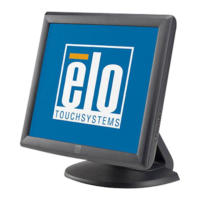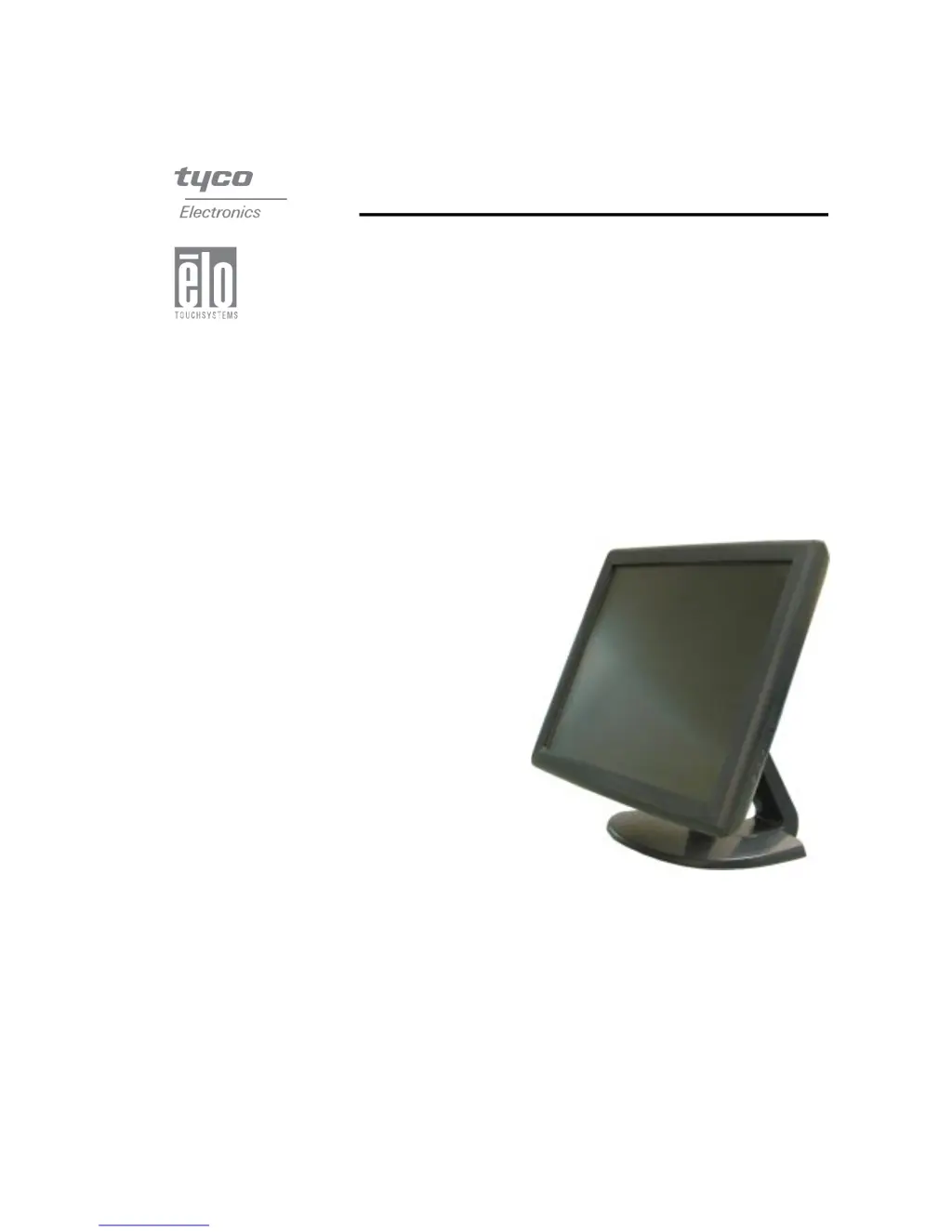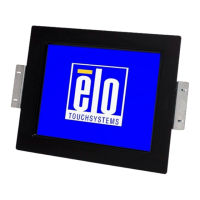What to do if my Elo TouchSystems Monitor displays 'Out of Range'?
- DDaniel ParkerJul 26, 2025
If your Elo TouchSystems Monitor displays an “Out of Range” message, it means that your computer's resolution is set higher than what the LCD display can handle. Check your computer's resolution and reconfigure it to be less than or equal to 1280x1024.