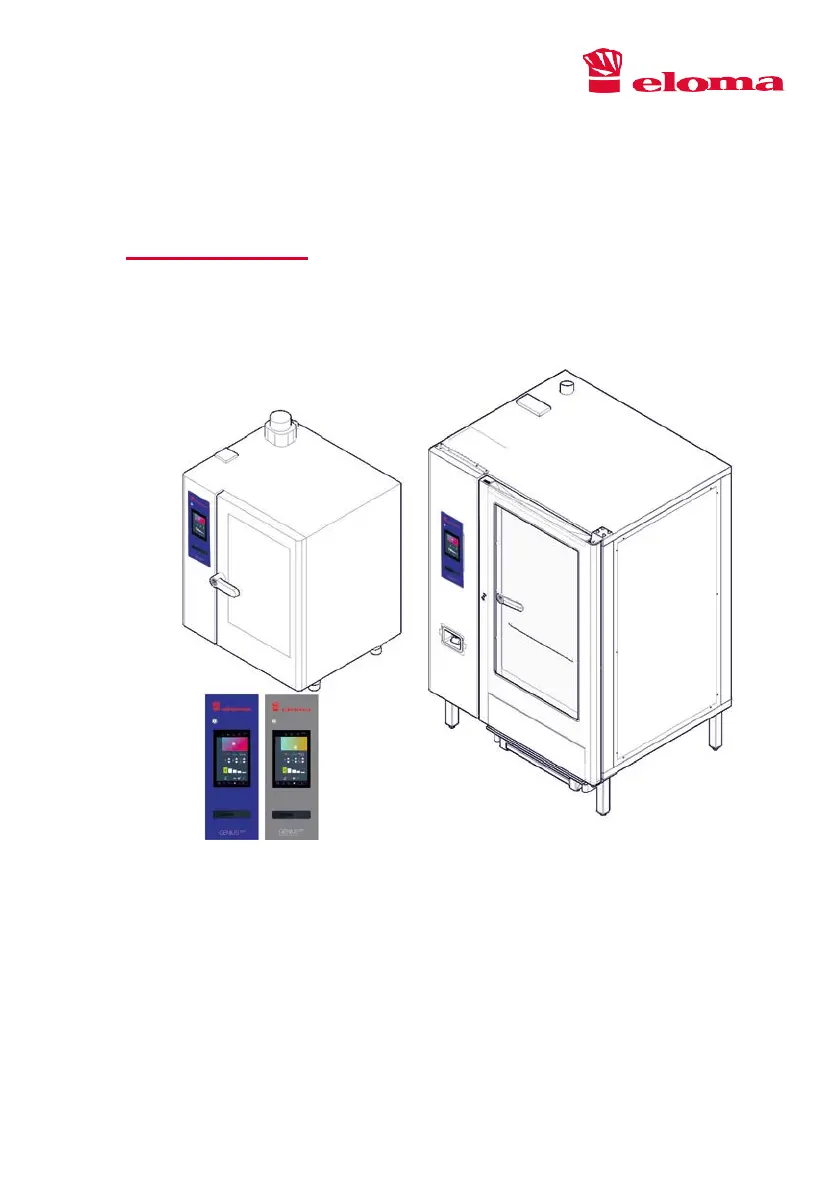What to do if my Eloma GENIUS MT doesn't turn on?
- OOmar McdonaldAug 20, 2025
If your Eloma Commercial Food Equipment isn't turning on, there could be several reasons. First, check if the external master switch is turned on. Next, inspect the fuses or circuit breakers in the building's distribution. If the ambient temperature of the combi steamer was below +4°C for a longer period, heat the cooking/baking chamber to 20°C/>68°F. Ensure that the device is operated in rooms protected from frost.