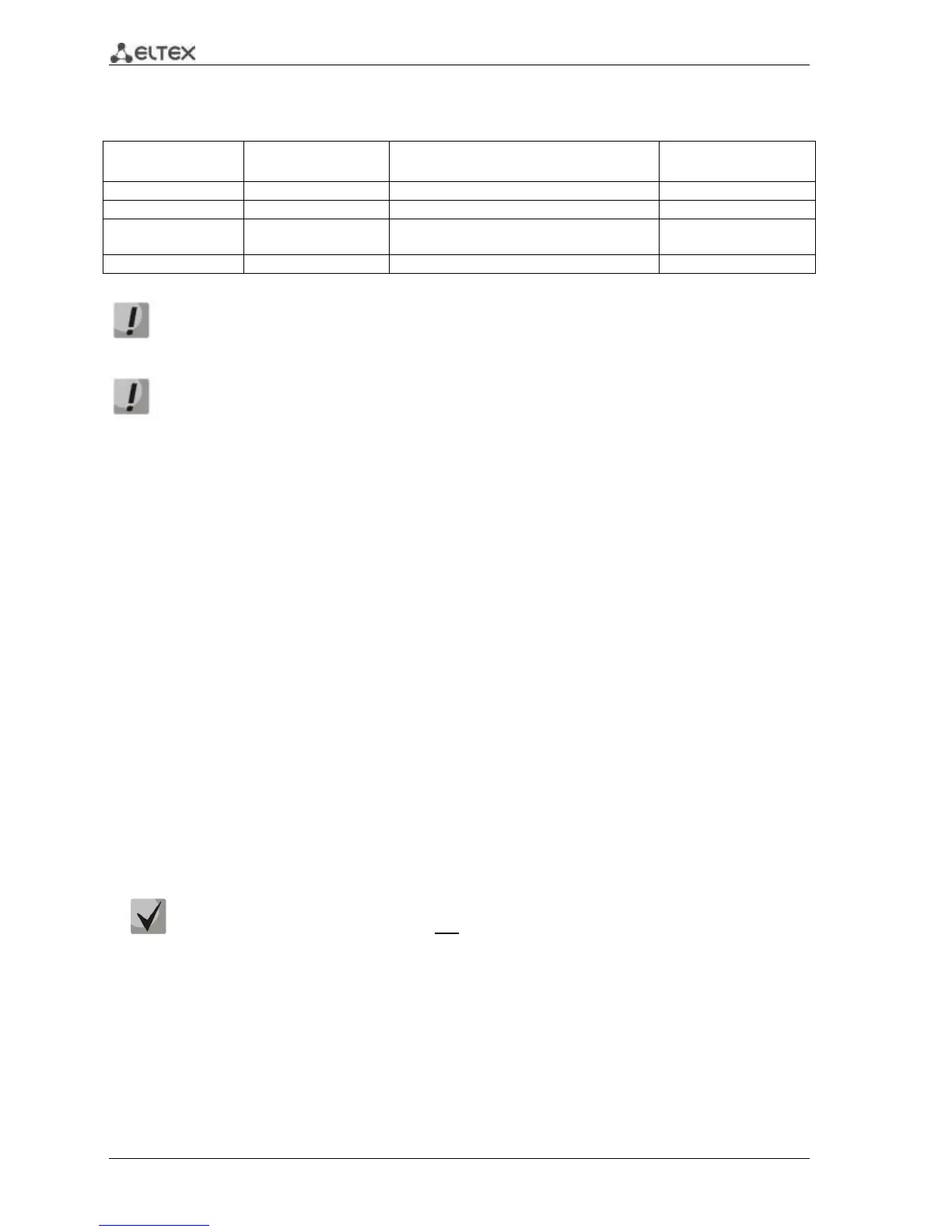28 ESR Series Routers Operation Manual
Security zone policies have the following configuration:
Table 5.1 —Security zone policy description
TCP/23(Telnet), TCP/22(SSH), ICMP,
UDP/67(DHCP Server), UDP/123(NTP)
To enable device configuration on the first startup, 'admin' account has been created in the
router configuration. We strongly recommend to change administrator password during the
initial configuration of the router.
To enable network access to the router on the first startup, static IP address 192.168.1.1/24
has been configured on Bridge 1 interface.
5.2 Router connection and configuration
ESR series routers are intended to perform border gateway functions and securing the user network
when it is connected to public data networks.
Basic router configuration should include:
Assigning IP addresses (static or dynamic) to the interfaces that participate in data routing
Creation of security zones and distribution of interfaces between these zones
Creation of policies governing data transfer through these zones
Configuration of services that accompany the data routing (NAT, Firewall, etc.)
Advanced settings depend on the requirements of the specific device application pattern and may
be easily added or modified with the existing management interfaces.
5.2.1 Connection to the router
There are several device connection options:
5.2.1.1 Ethernet LAN connection
Upon the initial startup, the router starts with the factory configuration. For factory
configuration description, see Section 5.1 of this Manual.
Connect the network data cable (patch cord) to any port within the 'Trusted' zone and to the PC
intended for management tasks.
In the router factory configuration, DHCP server is enabled with IP address pool in 192.168.1.0/24
subnet.
When network interface is connected to the management computer, the latter should obtain the
network address from the server.