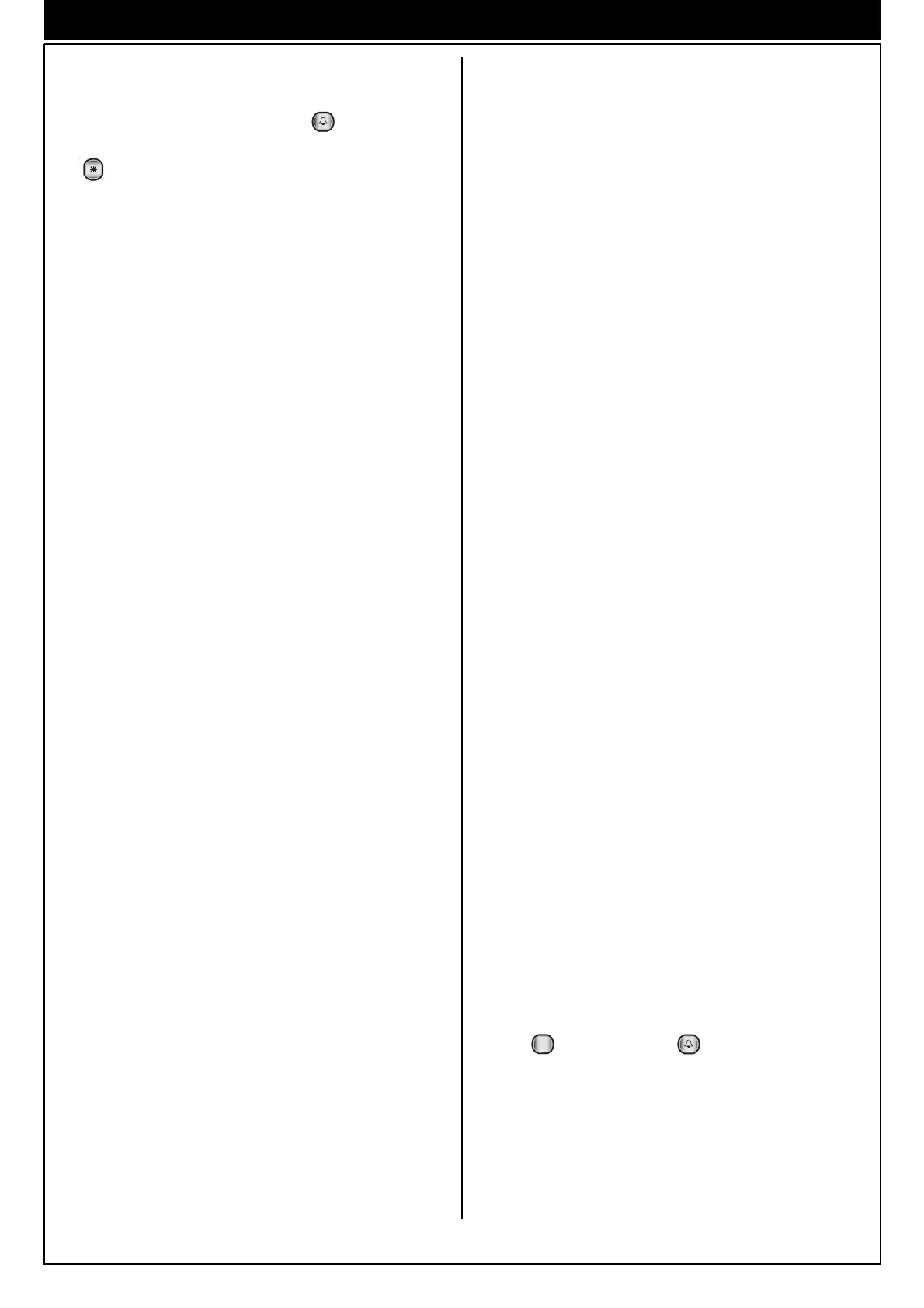10
PARAMETERS FOR PROGRAMMING
- Enable conference "CONFEREN. ENAB." (17). Enabling
this parameter allows the entrance panel to call several inter-
phones simultaneously. In this case, the first interphone will be
called with the code followed by the " " key, and the oth-
ers must be called by keying in the codes followed by the
" " (asterisk) key.
- Enable call to switchboards "CALL CENT. ENAB” (18).
This parameter affects systems for building complexes with 8-
digit coding (parameter "8") and with porter switchboard Type
945B. If enabled on secondary entrance panels, it allows
entrance panels to call a switchboard located "downstream" of
the entrance panels (the entrance panels in question are
those with terminals 6-8 connected to the switchboard). The
other relevant parameters are the entrance panel code
(parameter No. 3) and the corresponding parameter of the
switchboard Type 945B. To call the switchboard press "double
arrow down" key, which will, in turn, call the relevant entrance
panel.
- Duration of conversation "CONVERS. TIME" (19). To b e
programmed at your discretion. This is the time, expressed in
tens of seconds (e.g.: 12=120 sec), which the entrance panel
controls from the moment at which the handset is picked up
after the call. On expiry of this time, the entrance panel switch-
es off the interphone.
- Duration of ringtone "RING DURATION" (20). If the system
includes secondary entrance panels (building complex) or a
switchboard, the activation time of the call signal of the main
entrance panel must be greater than 1 second compared with
the corresponding time, set on the secondary entrance panels
or the switchboard. In other cases, the parameter can be
changed at the discretion of the installer. This parameter rep-
resents the time, expressed in seconds, for which the
entrance panel activates the terminal CH. Terminal CH acti-
vates the call generator in the power supplies Type 6941 and
6948.
- Answer time "ANSWER TIME" (21). To be programmed at
your discretion. This is the time, expressed in seconds, for
which the entrance panel waits from the moment at which the
call is terminated to the moment at which the handset of the
interphone is picked up. If the handset is not picked up within
the reply time, the entrance panel switches off the interphone.
If, however, the handset is picked up before the time expires,
the entrance panel starts counting the conversation time (see
parameter 19 "Duration of conversation").
- Function time F1 "F1 TIME" (22). To be programmed at your
discretion. This is the time, expressed in seconds, for which
the entrance panel activates terminal F1. Terminal F1 serves
to activate a relay connected to terminals R1 and 4 of the
power supplies Type 6941, 6942 and 6948.
- Function time F2 "F2 TIME" (23). To be programmed at your
discretion. This is the time, expressed in seconds, for which
the entrance panel activates terminal F2. Terminal F2 serves
to activate a relay connected to terminals R2 and 4 of power
supplies Type 6941, 6942 and 6948.
- Door lock release "LOCK TIME" (24). To be programmed at
your discretion. This is the time, expressed in seconds, for
which the entrance panel activates terminal S. Terminal S
serves to activate the lock connected to terminals 15 and S1
of the power supplies Type 6941, 6942 and 6948.
- End of conversation warning time "END CONV. P, TIM"
(25). This function regards systems to systems for building
complexes. The parameter indicates the time, in seconds,
that elapses from the call of a main entrance panel to the
interruption of a conversation in progress on a secondary
entrance panel. Interruption of the conversation will be indi-
cated by an acoustic signal and the message "END CON"
before going into the engaged state. NB: in normal use it is
advisable to leave the parameter at 0.
- Number of digits in pre-code "ERROR COUNTER" (26).
The parameter determines the number of digits (maximum 4)
to be used for the pre-code in reference to parameter "4".
- Enables the window above "UP WINDOW ENA." (27). If
the parameter is enabled, the parameters "initial user" (1)
and "final user" (2) are used for filtering the codes descend-
ing from terminal 1 to terminal 6 of the secondary entrance
panels. This function is for use in systems for building com-
plexes in which there are several secondary entrance panels
connected in double parallel (as well as the connection of ter-
minals 1, terminals 6 are also connected). Connection in
double parallel is necessary so as to make it possible to
make calls from all the secondary entrance panels to the
switchboard Type 945B. On secondary entrance panels in
double parallel the parameter must be set to 1 on all the pan-
els except for one, which must be kept at 0. Enabling of this
parameter means that the "initial user" (1) and "final user" (2)
parameters of each secondary entrance panel must be duly
modified: the secondary entrance panels with the parameter
27 to 0 must have the parameters "initial user" (1) and "final
user" (2) set in accordance with the lowest and highest num-
bers of the interphones (as for normal use), while for the sec-
ondary entrance panels with the parameter 27 to 1, they
must have the parameters "initial user" (1) and "final user" (2)
respectively coinciding with the parameter "entrance panel
code" (3).
- Enable display of control parameters "DEBUG VISU. AB"
(28). If enabled, this parameter makes it possible to show
diagnostic messages on the entrance panel display. The
messages are activated in response to calls, door release,
activation of functions, etc. Enabling the debug can be very
useful for checking the reception of "digital" commands from
and to the entrance panel, and in general, for checking the
connected devices (e.g. by pressing the call key of an inter-
phone above, if the call is successful, reception of the com-
mand is shown on the display).
- Reserved parameter "RESERVED PARAM" (30). This
parameter makes it possible to enable the display of further
parameters reserved for special uses. The parameter must
only be changed if instructed by the manufacturer.
- Coded door lock “KEY LOCK N...” (31, 32, ......68). To be
programmed at your discretion. In these 20 parameters it is
possible to save 20 different codes of 8 digits each, to
release the door from the entrance panel. First use the 0 key
or the and 1 keys or the key (see parameter 7) to
activate the function, then key in one of the saved codes to
activate terminal "S" on the entrance panel.
