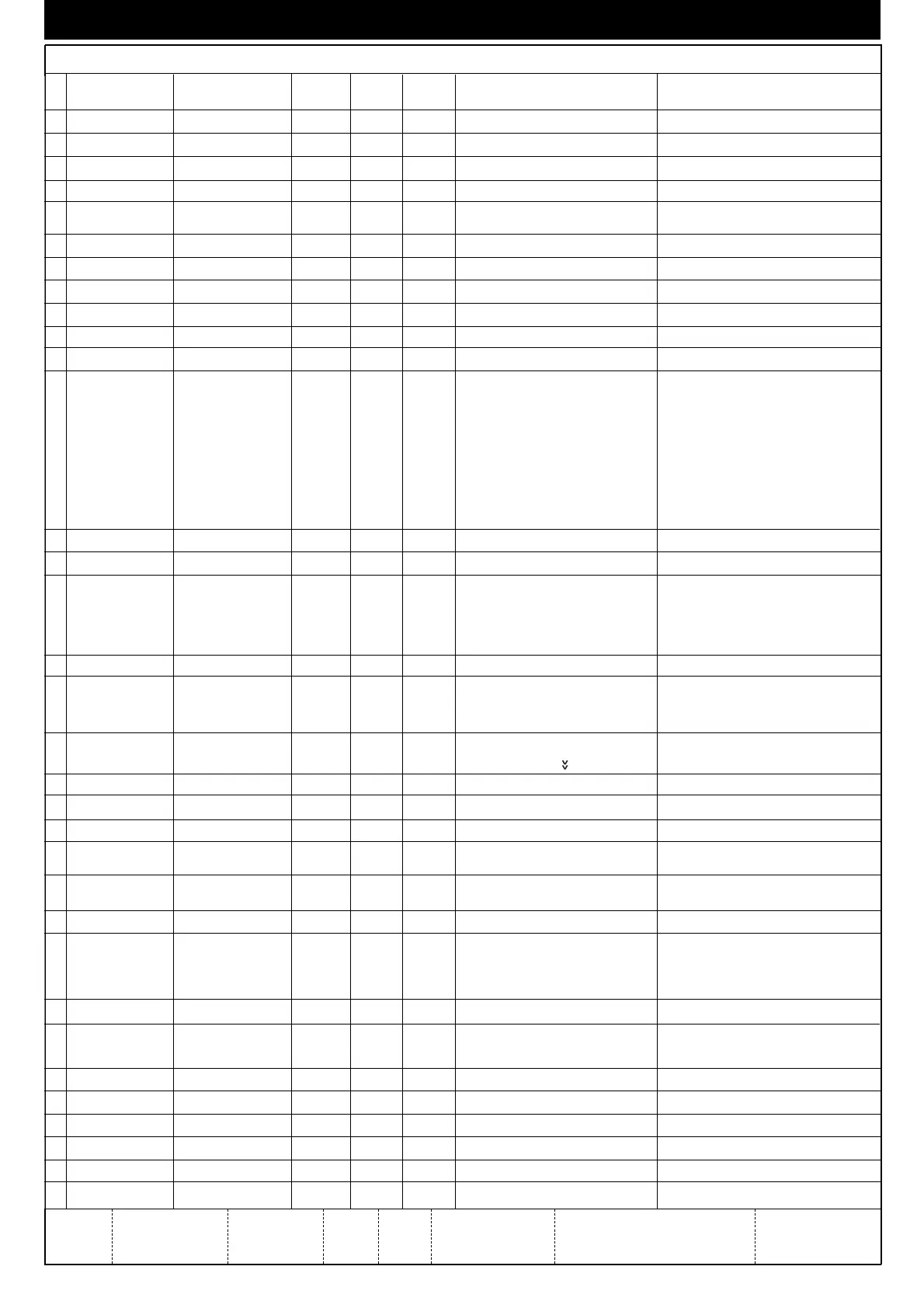7
PARAMETERS FOR PROGRAMMING
No. Parameter Abbreviation on Minimum Maximum Default Description When to change the value
programmer display value value
English
1 Initial User Initial User 1 99999999 1 Lowest call number (filter on the codes Required in building complexes.
00000001 in transit from terminal 6 to terminal 1).
2 Final User Final User 1 99999999 99999999 Highest call number (filter on the codes Required in building complexes.
99999999 in transit from terminal 6 to terminal 1).
3 Entrance panel code Panel number 0 99999999 0 Identification/call number of the panel In systems with porter switchboard
00000000 (for calls/analysis from switchboard). and several electronic entrance panels.
4 Not used - - - - - - - -
00000001
5 Technical Tecnic. Prg. Key 1 9999 123 Password for access to technical program- Required in all cases.
programming code 00000123 ming parameters programming with the
"R + 4" function.
6 Rubric. key Rubric. key Not used
00000222
7 Code for door Key 0, R-1, C 0 2 1 Password for door release from Optional.
release keypad (0 = 0, 1 = R+1, 2 = C).
8 Audio active Audio active 0 1 1 When the parameter is set to 0, the entran- Optional, but only for building complexes.
ce panel switches off the audio completely Not used
9 Language English Language 0 1 0 (0 = Italiano, 1 = English). Optional.
00000001
10 Enables entrance
Panel Block
0 1 0 Disables operation of the entrance panel Optional,
panel operation 00000000 panel (0 = No, 1 = Yes).
11 Enables priority Priority Enab. 0 1 0 Entrance panel with priority Optional, but only for entrance
00000000 (0 = No, 1 = Yes). panels in parallel.
12 Enables sequential Lock Enable 0 4 1 Enable the door lock activation: Optional
00000001 1 = the door lock is activated only by the
interphone called by the respective
entrance panel.
2 = The door lock is activated in sequence
with that of a main entrance panel.
The panel must be placed between the
main entrance panel and the called
interphone.
3 = Enables both points: 1 and 2.
4 = The door lock is activated in any case,
also when the interphone has not been
called.
6 = Function 4 + Function 2
13 Enables camera Camera Enable 0 1 1 Indicates whether the entrance panel Required with entrance panels
00000001
is fitted with a camera (0 = No, 1 = Yes).
supplied with internal or external camera.
14 Enables sound on Sound Pan. Ena. 0 1 1 Enables repetition of the call sound on Optional.
00000001 panel the panel itself (0 =No, 1 =Yes).
15 Enables Autostart Ena. 0 7 0 Enables self-activation of the monitor Optional.
self-start 00000000 /interphone by means of commands F3,
F4 and F5. Add the values of F3,
F4 and F5 to indicate which functions
enable self-start (0 = No, 1 = F3,
2 = F4 and 4 = F5). With 7=1+2+4 switches
on automatically
with F3, F4 and F5.
16 Not used - - - - - - - - Enables
00000001
17 Enables conference Conferen. Enable 0 1 0 Enables activation of conference To be used only for diagnostic
00000000 between the entrance panel and 2
interphones/monitors (the second
interphone/monitor is called with the
"
*
" key).
18 Enables call to Call Cent. Enab. 0 1 0 Enables calling to main switchboards Optional.
switchboards 00000000 with respect to the entrance panel.
(by pressing the key )
19 Duration of Convers. time 1 255 12 Maximum conversation time Optional.
conversation 00000012 (in seconds x 10, i.e. 12 = 120 seconds).
20 Duration of ringone Ring Dutration 1 255 1 Activation time of call signal Optional.
00000001 (in seconds).
21 Answer time Answer time 1 255 30 Maximum waiting time for reply Required in building complexes.
00000030 (in seconds).
22 F1 function time F1 time 0 255 1 Activation time of function F1 Optional.
00000001 (in seconds). If set to 0, activation is
reduced to 0.5 sec.
23 F2 function time F2 time 0 255 1 Activation time of function F2 Optional.
00000001 (in seconds). If set to 0 activation time
is reduced to 0.5 sec.
24 Door lock time Lock time 0 255 1 Lock activation time (in seconds). If Optional.
00000001
set to 0, activation is reduced to 0.5 sec.
25 End of conversation End Conv. P. Tim. 0 255 0
End of conversation warning: after a call
Optional.
With warning time 00000000 from an entrance panel with priority, the
existing communication receives a
warning that it is about to be interrupted,
and is suspended after the the set number
of seconds (0 = no warning).
26 Counter Error Counter 0 255 0 Optional.
00000000
27 Enables the window Up Window Ena. 0 1 1 Enables the "initial user" - "final user" Optional, but only for building complexes.
above 00000001
filter also for data in transit from terminal
1 to terminal 6 of the entrance panel
(0 = No, 1 = Yes).
28 Enables display of the Debug Visu. Ab. 0 1 0 Enables the debug messages on the
control parameters 00000000 entrance panel display (0=No, 1=Yes).
29 Not used - - - - - - - - Not used
00000099
30 Reserved parameter Reserved Param. 0 255 1 Reserved parameters can be displayed As indicated by the manufacturer
00000001 by entering a secret code.
31 Coded door lock Key lock N°001 0 99999999 0 Memory location for 1st door release Optional.
release 00000000 code.
32 Coded door lock Key lock N°002 0 99999999 0 Memory location for 2nd door release Optional.
release 00000000 code.
33 Coded door lock Key lock N°002 0 99999999 0 Memory location for 2nd door release Optional.
release 00000000 code.
ENTRANCE PANEL TECHNICAL PARAMETERS TABLE
